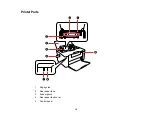6
Selecting Print and Photo Adjustment Settings ............................................................................. 88
Connecting and Printing from a Camera ....................................................................................... 89
Printing from a Camera Wirelessly ................................................................................................ 90
USB Device File Specifications ..................................................................................................... 90
Connecting and Using a USB Flash Drive or External Device ....................................................... 91
Checking Cartridge and Maintenance Box Status on the LCD Screen .......................................... 92
Checking Cartridge and Maintenance Box Status with Windows .................................................. 93
Checking Cartridge and Maintenance Box Status on a Mac.......................................................... 95
Removing and Installing the Ink Cartridge.......................................................................................... 97
Replacing the Maintenance Box....................................................................................................... 101
Checking the Nozzles Using the Product Control Panel ......................................................... 106
Checking the Nozzles Using a Computer Utility ...................................................................... 108
Cleaning the Print Head Using the Product Control Panel ...................................................... 109
Cleaning the Print Head Using a Computer Utility................................................................... 110