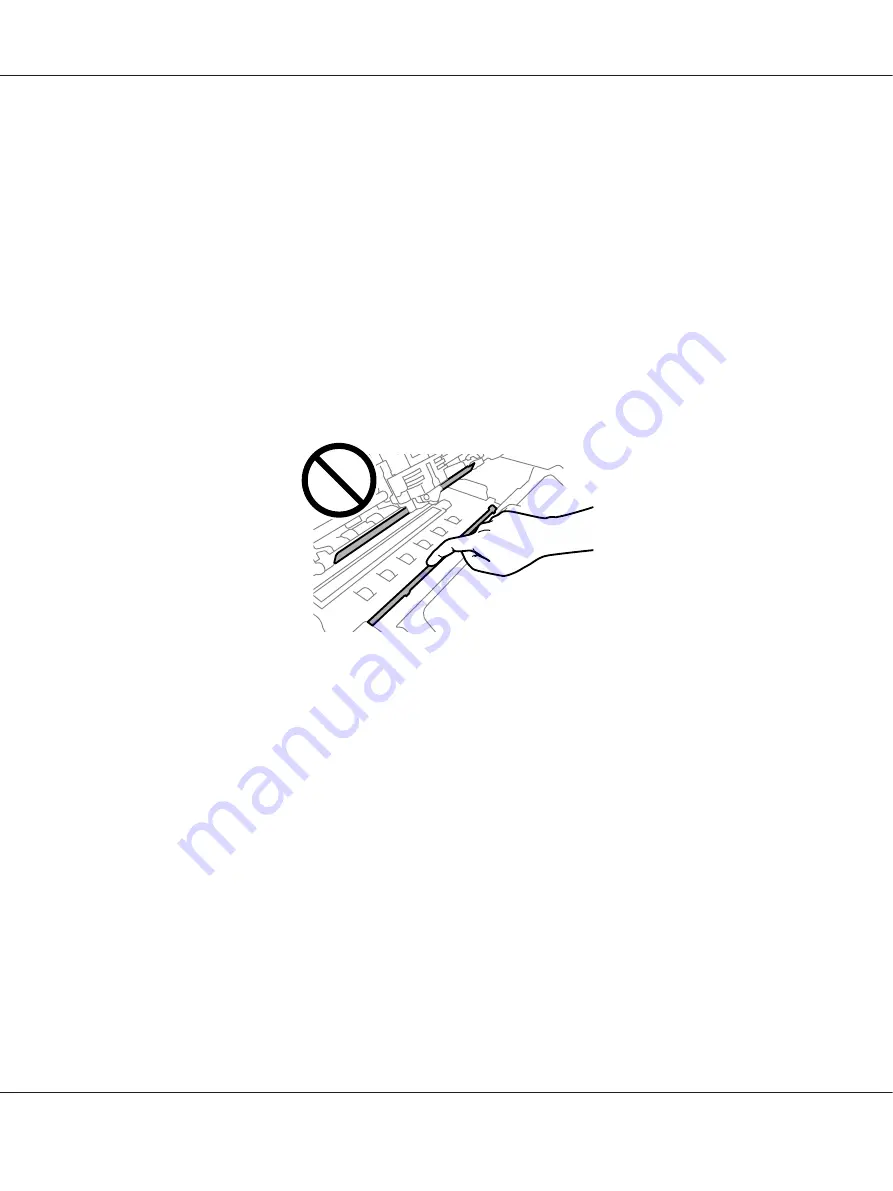
Cleaning the Scanner Glass (for Scanning Models Only)
To keep your scanner operating at its best, you should clean it periodically (every three months).
Follow these steps to clean your printer:
!
Caution:
❏
Be careful not to injure your hand on parts inside the printer.
❏
Do not press the glass surface of the scanner with any force.
❏
Be careful not to scratch or damage the glass surface of the scanner, and do not use a hard or
abrasive brush to clean it. A damaged glass surface can decrease the scan quality.
❏
Do not touch the thin plastic strips inside the printer.
❏
Never use alcohol, thinner, or corrosive solvent to clean the scanner. These chemicals can
damage the scanner components.
❏
Be careful not to spill liquid into the scanner mechanism or electronic components. This could
permanently damage the mechanism and circuitry.
❏
Do not spray lubricants inside the scanner.
1. Make sure there is no paper loaded in the printer, and then turn off the printer.
2. Hold both sides of the printer cover and move it upward to open it.
3. Push the release lever to move the upper mechanism up. Make sure that you push the lever to the
guide mark until it clicks and locks into place.
Note:
If the upper mechanism is not locked, it may drop down while you are cleaning the printer.
PLQ-50/PLQ-50CS/PLQ-50M/PLQ-50CSM/PLQ-50CSK User’s Guide
Maintenance
46






























