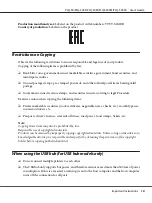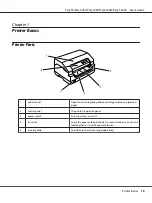The information or message displayed may differ depending on the print data sent from the Windows
application.
1
The information icon indicates that information is available.
2
Displays the
Driver Note
entered in the printer driver.
3
Displays available buttons and controls.
Error Display Screen
The printer displays the error status when an error has occurred. The following is an example.
1
An error has occurred.
2
Displays error information.
3
Displays available buttons and instructions.
PLQ-50/PLQ-50CS/PLQ-50M/PLQ-50CSM/PLQ-50CSK User’s Guide
Printer Basics
19