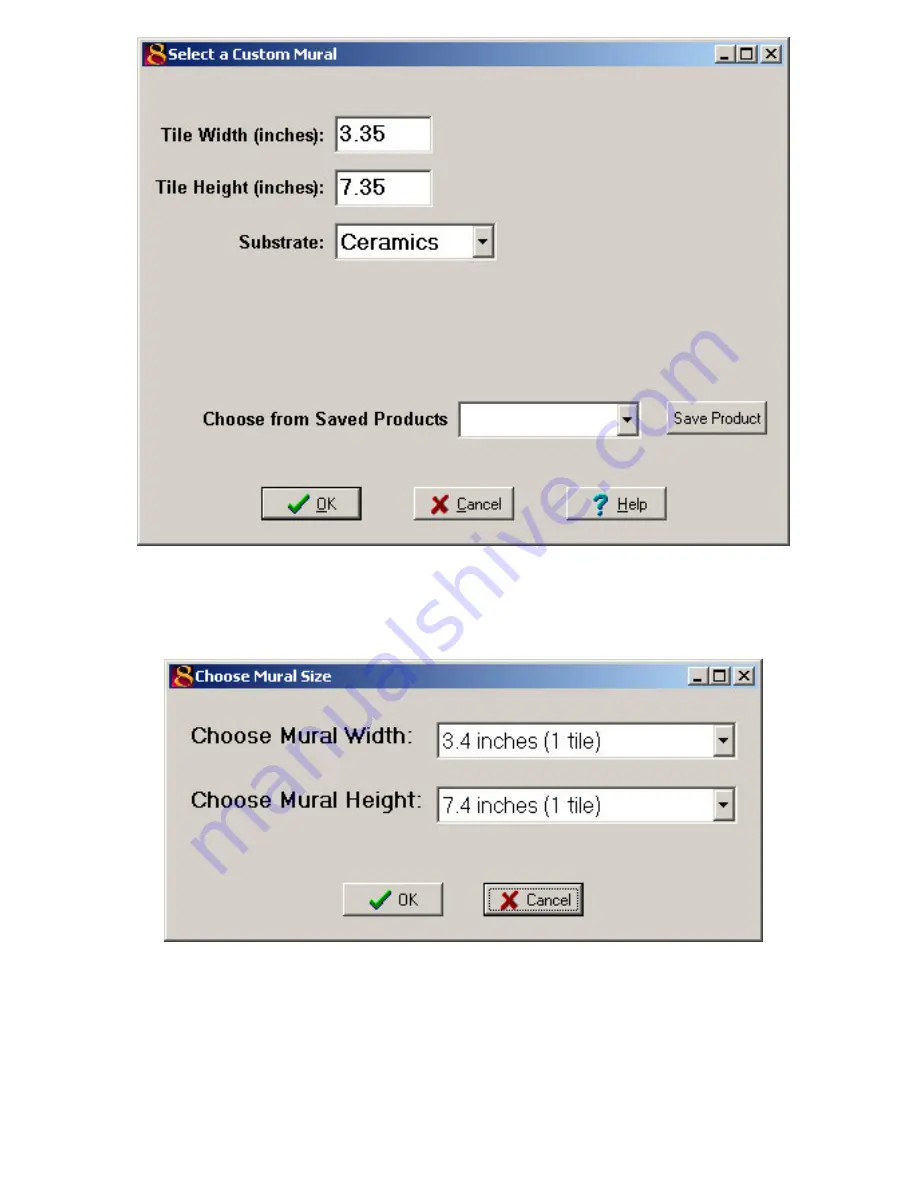
Untitled Document
You are now ready to select the overall width and hieght of your mural. The following screen will appear. Click the
down arrows next to
Choose Mural Width
and
Choose Mural Height
and select how many tiles wide and how
many tiles tall you would like your mural. Click
OK
when you are ready to import an image.
Importing an Image
The Novelty 8, Mural 8, and Novelty Pro 8 programs allow images to be imported from many sources including
scanner, digital camera, floppy disk, CD, hard disk, modem, network card, and more. Select the source of your
image by clicking on the desired image source button on the left side of the
Select Image Source
screen.
file:///C|/Program%20Files/CTP,%20Inc/Novelty%20Pro%208%20Demo/V8Manual.htm (15 of 39)7/19/2004 11:09:31 AM
















































