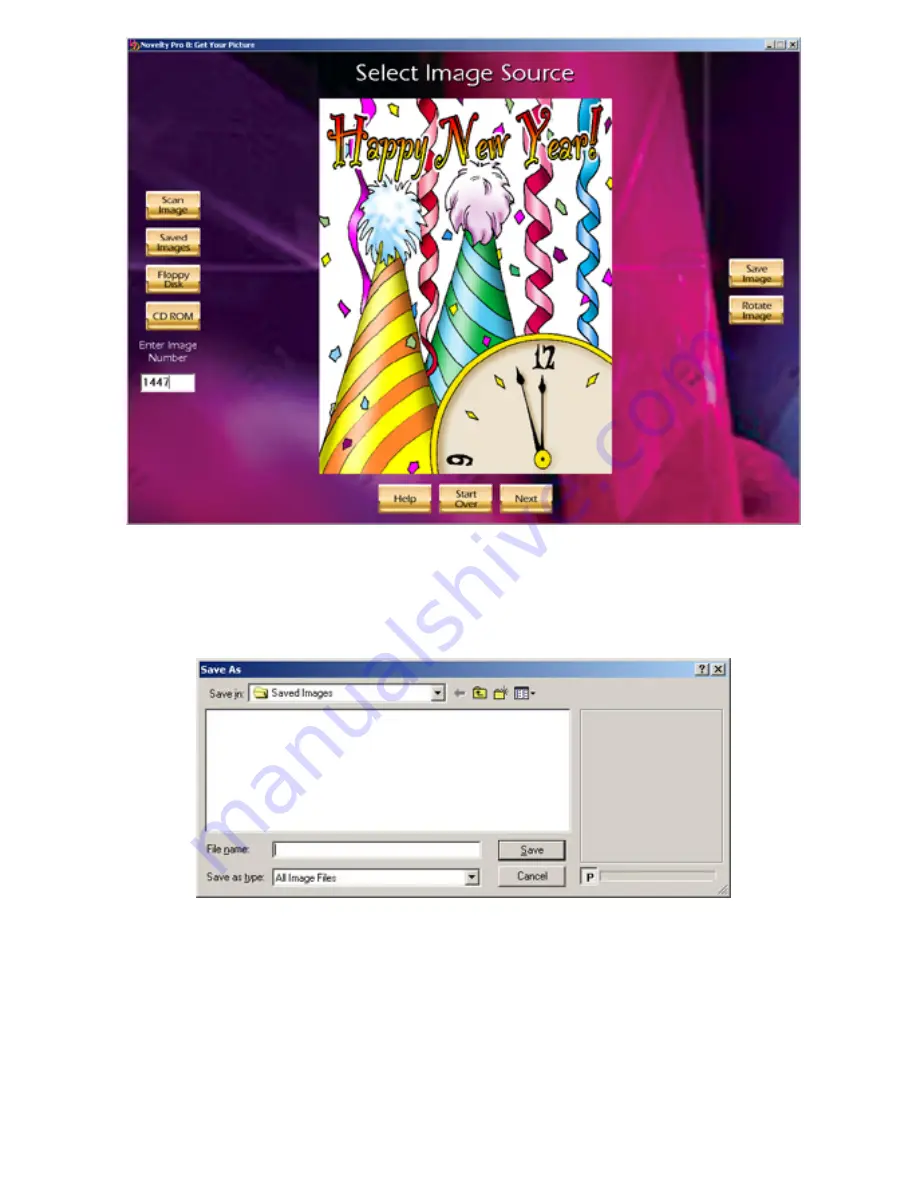
Untitled Document
Saving Images
Any image which is imported into the Novelty 8, Mural 8, and Novelty Pro 8 program may be saved for later use.
To save an image, click the
Save Image
button located on the right side of the screen. The
Save Image
dialogue
box will appear.
In the
File Name
field, type the name you wish to save the file as and click
Save
. The image will be saved in the
Saved Images
folder located in the Novelty 8, Mural 8, and Novelty Pro 8 program folder. To save the image for
quick access, just name the image a 4-digit number and choose
TIF
as the file type (example: 1234.tif). The image
is now ready for fast 4-digit access.
Cropping Images- Overview
Remember - the real power of Novelty 8, Mural 8, and Novelty Pro 8 software lies in its ability to combine images
with complex templates in such a simple and quick fashion - in its ability to size and shape any image to match the
product being designed. This
requires
cropping. When any image is imported into Novelty 8, Mural 8, and Novelty
Pro 8, chances are
it will
not match the shape of the product being designed
. This means one of 2 things must
file:///C|/Program%20Files/CTP,%20Inc/Novelty%20Pro%208%20Demo/V8Manual.htm (19 of 39)7/19/2004 11:09:31 AM






























