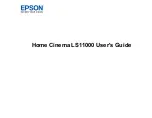6
Updating Projector Firmware Using a USB Storage Device ........................................................ 124
Updating Projector Firmware Using a Computer and USB Cable................................................ 125
Projection Problem Tips ................................................................................................................... 127
Projector Light Status ....................................................................................................................... 128
Solving Image or Sound Problems ................................................................................................... 130
Solutions When No Image Appears............................................................................................. 131
Solutions When "No Signal" Message Appears........................................................................... 132
Displaying From a PC Laptop ................................................................................................. 132
Displaying From a Mac Laptop ............................................................................................... 133
Solutions When Only a Partial Image Appears ............................................................................ 133
Solutions When the Image is Not Rectangular ............................................................................ 134
Solutions When the Image Contains Noise or Static ................................................................... 134
Solutions When the Image is Fuzzy or Blurry .............................................................................. 135
Solutions When the Image Brightness or Colors are Incorrect .................................................... 136
Solutions to Image and Sound Syncing Problems ....................................................................... 136
Solutions to Sound Problems ...................................................................................................... 137
Solutions to Projector Power or Shut-Off Problems ..................................................................... 137
Solutions to Remote Control Problems........................................................................................ 138
Solutions to HDMI Link Problems ................................................................................................ 139
General Projector Specifications ...................................................................................................... 143
Projector Light Source Specifications............................................................................................... 145
Remote Control Specifications ......................................................................................................... 145
Projector Dimension Specifications.................................................................................................. 145
Projector Electrical Specifications .................................................................................................... 148
Projector Environmental Specifications............................................................................................ 148
Projector Safety and Approvals Specifications................................................................................. 149
Supported Video Display Formats.................................................................................................... 149
Summary of Contents for LS11000
Page 1: ...Home Cinema LS11000 User s Guide ...
Page 2: ......
Page 8: ......
Page 22: ...22 Front Rear Front Ceiling ...
Page 152: ...152 As with any bright source do not stare into the beam RG2 IEC EN 62471 5 2015 Inside ...