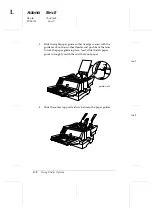Using the Default-Setting Mode
The default settings control many printer functions. While you can
often set these functions through your software or printer driver,
you may sometimes need to change a default setting from the
printer’s control panel using the default-setting mode.
For a detailed description of the settings you can change in the
default-settings mode, see the next section. For instructions on
changing the settings, see “Changing the default settings” later
in this chapter.
Default-setting mode options
This section describes the options and settings available in the
default-setting mode. Use the table below for quick reference
when changing default settings. The options are explained in
more detail after the table.
Option
Settings
Page length for tractor
3, 3.5, 4, 5.5, 6, 7, 8, 8.5, 11, 70/6, 12,
14, 17 inches
Skip-over-perforation
On, Off
Auto tear off
On, Off
Auto line feed
On, Off
Print direction
Auto, Bi-d, Uni-d
I/F (interface) mode
Auto, Parallel I/F, Option I/F
Auto I/F (interface) wait time
10 seconds, 30 seconds
Software
ESC/P 2, IBM 2390 Plus
4
R
Adonis
Rev.E
A5 size
Chapter 4
97/04/07
pass 0
Using the Control Panel
4-9
Summary of Contents for LQ 670 - B/W Dot-matrix Printer
Page 1: ......
Page 14: ...L Adonis Rev E A5 size Front 97 04 15 pass 0 xii ...
Page 30: ...L Adonis Rev E A5 size Chapter 1 96 12 19 pass 0 1 12 Setting Up the Printer ...
Page 114: ...L Adonis Rev E A5 size Chapter 5 97 04 07 pass 0 5 22 Using Printer Options ...
Page 146: ...L Adonis Rev E A5 size Chapter 7 97 04 07 pass 0 7 26 Troubleshooting ...
Page 186: ...L Adonis Rev E A5 size Appendix c 96 12 19 pass 0 C 10 Contacting Customer Support ...
Page 196: ......