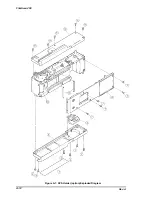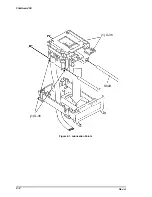MAINTENANCE
Rev. A
6-1
6.1 MAINTENANCE
Appropriate cleaning is required to maintain the device in optimal condition over a long period and to
prevent problems. Use a neutral cleaning agent to remove external dirt, and use a vacuum cleaner to
remove dust and other debris. Be sure hat the reflector glass of the optical unit is free of dirt; dirt on the
glass can have a particularly bad influence on the reading quality. If the glass is dirty, clean it with a dry,
soft cloth.
Do not use thinner, trichlene, or ketones, since these may cause deterioration of plastic and rubber
parts.
Be careful not to damage the components when you attempt to clean the inside of the printer.
6.2 LUBRICATION
The scanner must be lubricated properly when it is disassembled for component replacement, or if
mechanical noise exceeds a certain level. EFSON recommends only the lubricant listed in table below for
this scanner. It has been tested extensively and found to comply with the requirements of die scanner
mechanism. The figure on he next page shows the lubrication points.
Type
Name
Quantity
Part No.
Availability
Grease
G-36
40 g
B703600001
E
Note: E = EPSON exclusive product (not commercially available)
Ref. No. in Figure 6-1
Lubrication Point
Lubricant
(1)
Contact portion of the carrier holder unit and carrier guide
shafts.
G-36
Do not apply too much lubricant because it may create stains or cause the mechanism to
malfunction.
CAUTION
Table 6-1. Recommended Lubricants
Table 6-2. Lubrication Points
CAUTION
Summary of Contents for FILMSCAN 200
Page 1: ...EPSON FILM SCANNER FilmScan 200 SERVICE MANUAL SEIKO EPSON CORPORATION 4007375 ...
Page 5: ...v REVISION SHEET Revision Issued Data Contents Rev A FEBRUARY 28 1997 First issue ...
Page 8: ...EPSON SEIKO EPSON CORPORATION ...
Page 75: ...CHAPTER 4 ADJUSTMENT No adjustment is required in this product ...
Page 85: ...CHAPTER 6 MAINTENENCE 6 1 MAINTENENCE 6 1 6 2 LUBRICATION 6 1 ...
Page 86: ...APPENDIX A 1 CONNECTOR PIN ASSIGNMENTS 1 A 2 EXPLOED DIAGRAM 8 ...
Page 88: ...FilmScan 200 Rev A A 2 Figure A 2 Cable Connection SCSI Model ...
Page 95: ...APPENDIX Rev A A 9 Figure A 4 FilmScan 200 Bi D Model Exploded Diagram 2 2 ...
Page 96: ...FilmScan 200 Rev A A 10 Figure A 5 FilmScan 200 SCSI Model Exploded Diagram 1 2 ...
Page 97: ...APPENDIX Rev A A 11 Figure A 6 FilmScan 200 SCSI Model Exploded Diagram 2 2 ...
Page 98: ...FilmScan 200 Rev A A 12 Figure A 7 APS Holder option Exploded Diagram ...
Page 100: ...FilmScan 200 Rev A 6 2 Shaft 1 G 36 1 G 36 Figure 6 1 Lubrication Points ...