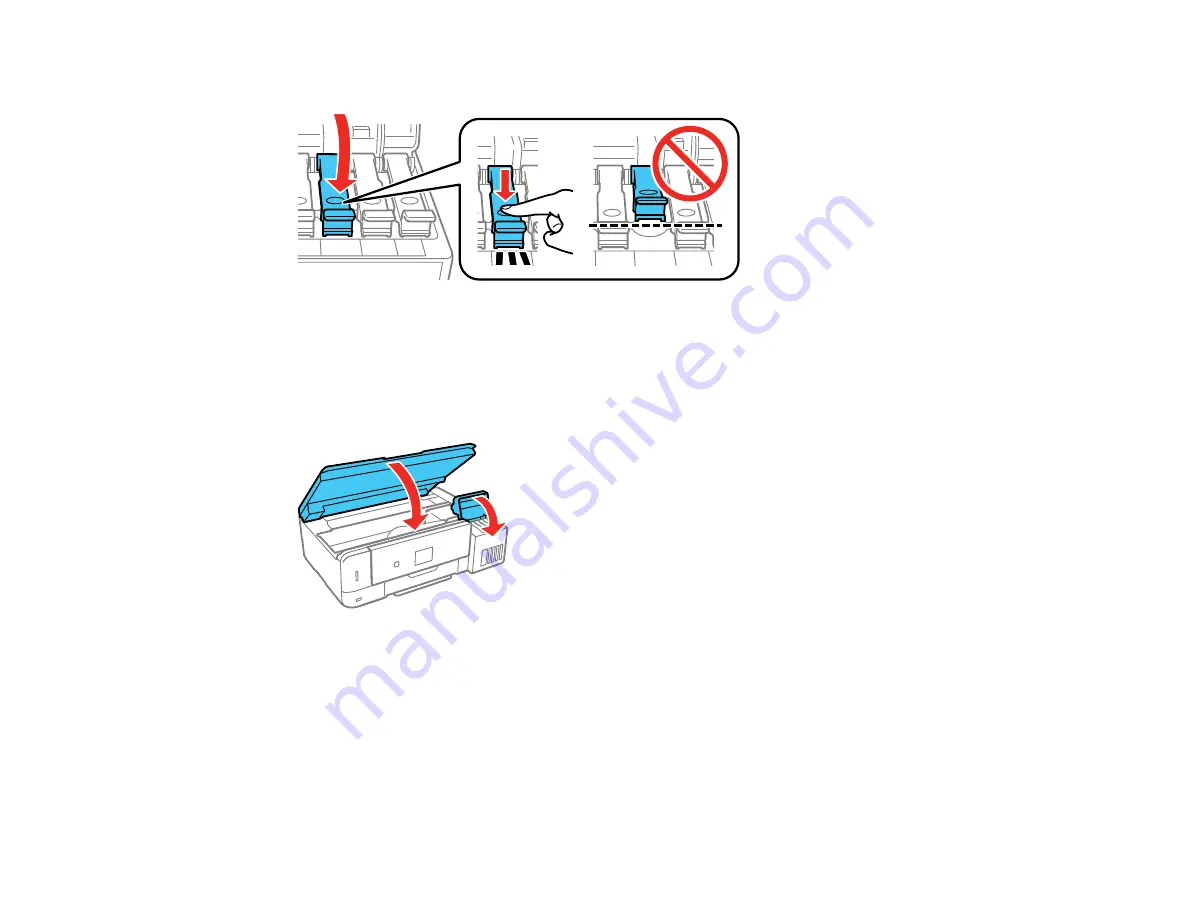
198
7.
When the ink tank is full, remove the ink bottle and securely close the ink tank cap.
Note:
If any ink remains in the bottle, replace the bottle cap and tighten it. Store the bottle upright for
later use.
8.
Repeat the previous steps as necessary for each ink tank you need to refill.
9.
Close the ink tank cover, then close the scanner unit.
10. Press the
OK
button on the product control panel to proceed. Follow the on-screen instructions to
reset the ink level for the color you refilled.
Parent topic:
Related concepts
Summary of Contents for ET-7750
Page 1: ...ET 7750 User s Guide ...
Page 2: ......
Page 20: ...20 Product Parts Front 1 Control panel 2 Front cover 3 CD DVD tray ...
Page 130: ...130 You see an Epson Scan 2 window like this ...
Page 132: ...132 You see an Epson Scan 2 window like this ...
Page 134: ...134 You see this window ...
Page 155: ...155 Related tasks Inserting a Memory Card ...
Page 202: ...202 Related references Ink Bottle and Maintenance Box Part Numbers ...
Page 207: ...207 You see a window like this 5 Click Print ...
















































