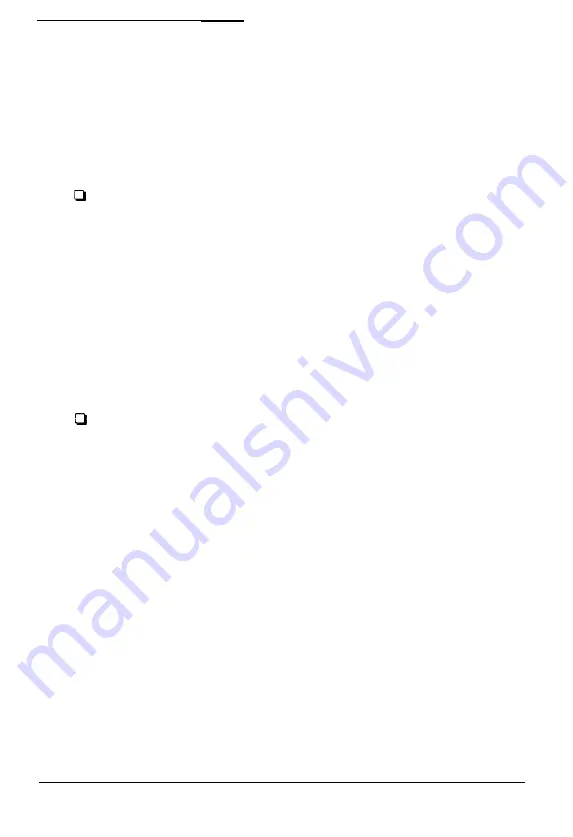
Using an lnterface Kit
Your scanner is either the bidirectional parallel interface model
or the SCSI (Small Computer System Interface) model. You
must use an interface kit appropriate to your computer.
Interface types
If your scanner is the bidirectional parallel interface model:
Use Epson’s Bidirectional Parallel Interface Kit for DOS
Computers. There is a bidirectional parallel interface board
in the kit. Install it in your computer. Then connect the
scanner to the computer.
Note:
IBM’s PS/2 computers have built-in bi-directional parallel
interfaces. You do not need to install one in those computers
unless you need the built-in parallel interfacefor your printer.
If your scanner is the SCSI model, you can use either of
these interface kits:
With Epson’s Interface Kit for Macintosh Computers, you
just connect the scanner to your Macintosh.
With Epson’s SCSI Kit for DOS Computers, you install the
SCSI board from the kit into the computer. Then you
connect the scanner to the computer.
2-2
Connecting
the Scanner to the Computer
Summary of Contents for ES-600C
Page 1: ...EPSON User s Guide 4001572 CO1 00 ...
Page 3: ...EPSON ES 600C Scanner User s Guide ...
Page 58: ...Signal pin assignments 5 6 TechnicaI Specifications ...
Page 65: ...Appendix scanner Functions A 2 How the scanner works A 2 Scanner settings A 3 Appendix A l ...
Page 70: ...8 bits pixel 2 bits pixel 3 bits pixel 1 bit pixel A 6 Appendix ...
Page 90: ...Epson America Inc 20770 Madrona Avenue Torrance California 90503 Printed in Japan 92 ...
















































