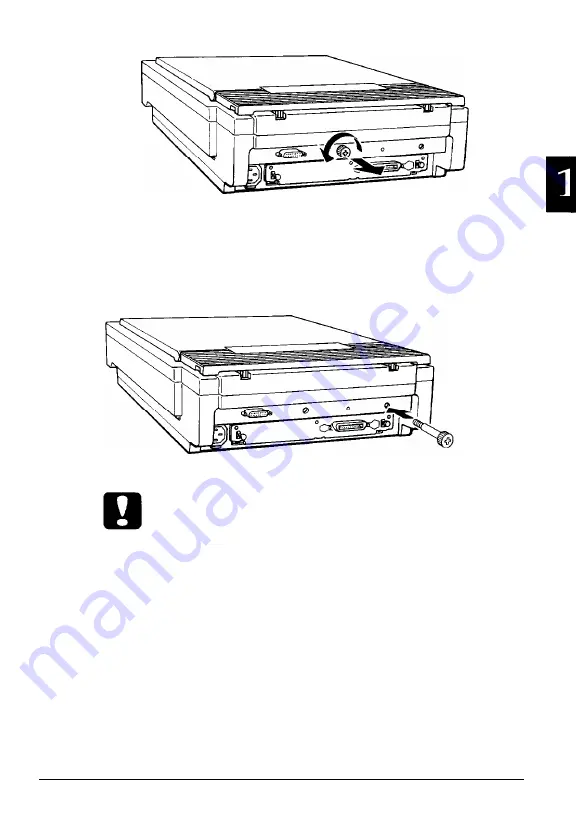
3. Remove the screw by turning it counterclockwise.
4. Push the screw into the storage hole on the right under the
word STOCK. It does not screw in. Make sure you push it
all the way into the hole.
Caution:
Do
not discard the transportation screw. You need it when
you transport the scanner.
setup 1-3
Summary of Contents for ES-600C
Page 1: ...EPSON User s Guide 4001572 CO1 00 ...
Page 3: ...EPSON ES 600C Scanner User s Guide ...
Page 58: ...Signal pin assignments 5 6 TechnicaI Specifications ...
Page 65: ...Appendix scanner Functions A 2 How the scanner works A 2 Scanner settings A 3 Appendix A l ...
Page 70: ...8 bits pixel 2 bits pixel 3 bits pixel 1 bit pixel A 6 Appendix ...
Page 90: ...Epson America Inc 20770 Madrona Avenue Torrance California 90503 Printed in Japan 92 ...
















































