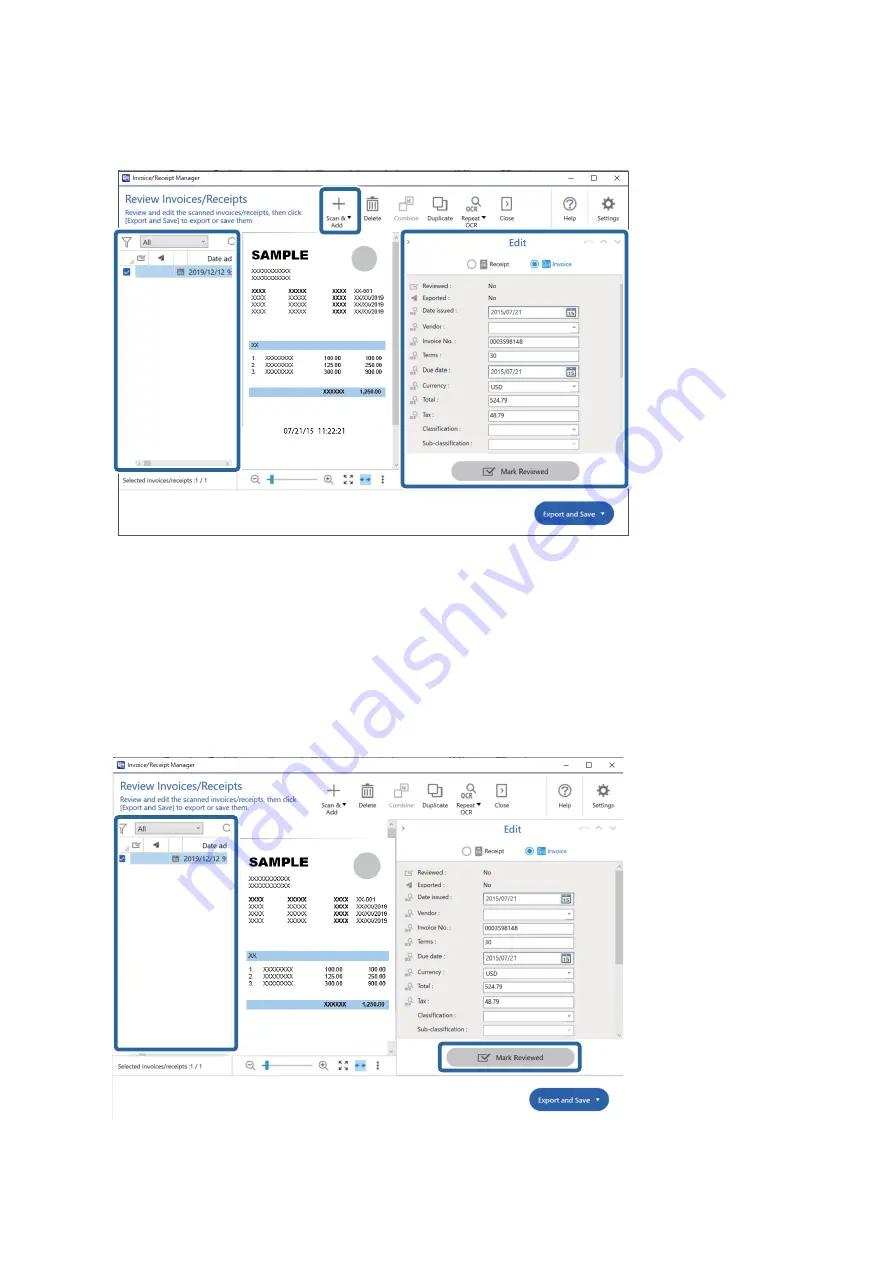
If you want to add more scanned invoices or receipts, click
Scan & Add
.
Note:
Depending on the condition of your originals, OCR (Optical Character Recognition) may not recognize text correctly.
Check the following.
❏
The originals are placed straight.
❏
The originals have clear text.
7.
Click
Mark Reviewed
.
Repeat editing and reviewing until all of the invoice or receipt data has been reviewed.
User's Guide
Basic Scanning
58






























