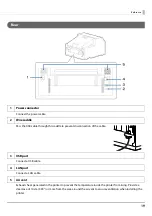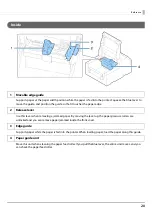Before use
18
Part Names and Functions
This section describes the main operation parts.
Front
1
Front cover
Open this cover to remove paper if it is jammed.
(
U
2
Ink cartridge cover
Open this cover to install/replace the ink cartridge.
(
U
"Replacing the Ink Cartridges" on page 28
3
Maintenance box cover
Open this cover to install/replace the maintenance box.
(
U
"Replacing the Maintenance Box" on page 30
4
Paper cover
Open this cover to load or replace paper. How to open the paper cover differs depending on whether the
paper is to be supplied from the inside or the outside.
(
U
"Opening the Paper Cover" on page 25
5
Peeler cover (peeler model only)
Open this cover to load paper. By passing a backing paper through the peeler, labels are printed being peeled
from the backing paper. A detector for determining if a peeled label is remaining in the paper ejection slot is
provided.
Peeler model