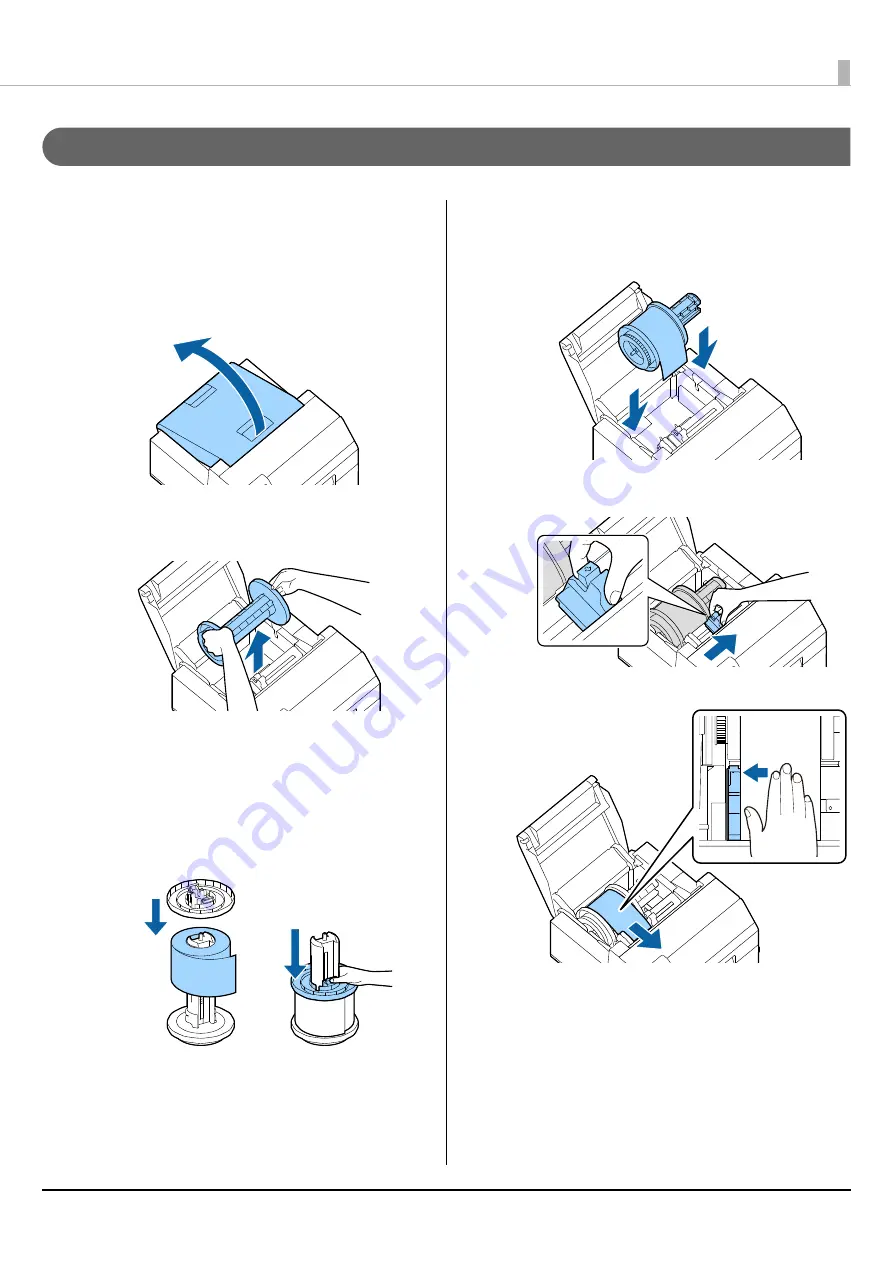
Basic Operation
39
How to Load Paper (Auto Cutter Model - Supply from Inside)
1
Turn on the printer, and then check that
[Internal] is selected as the [Media Source]
setting on the operation panel.
(
"Paper Source Settings" on page 32
)
2
Open the paper cover.
3
Remove the spindle from the printer.
As shown in the figure, hold the spindle and flange with
both hands, and remove them.
4
Load the roll paper on the spindle and fix it
with the flange.
• To move the flange, squeeze the two levers.
• When loading the roll paper on the spindle, take note
of the winding direction. The correct winding direc-
tion is marked on the spindle.
• Fix the flange and roll paper so that there is no gap in
between.
5
Hold the spindle with both hands, and set it in
the printer.
Install the spindle so that both ends of the spindle fit
into the holders inside the printer.
6
Slide the movable edge guide to the right side.
Squeeze the blue lever to move the edge guide.
7
Pull the paper along the left edge guide.






























