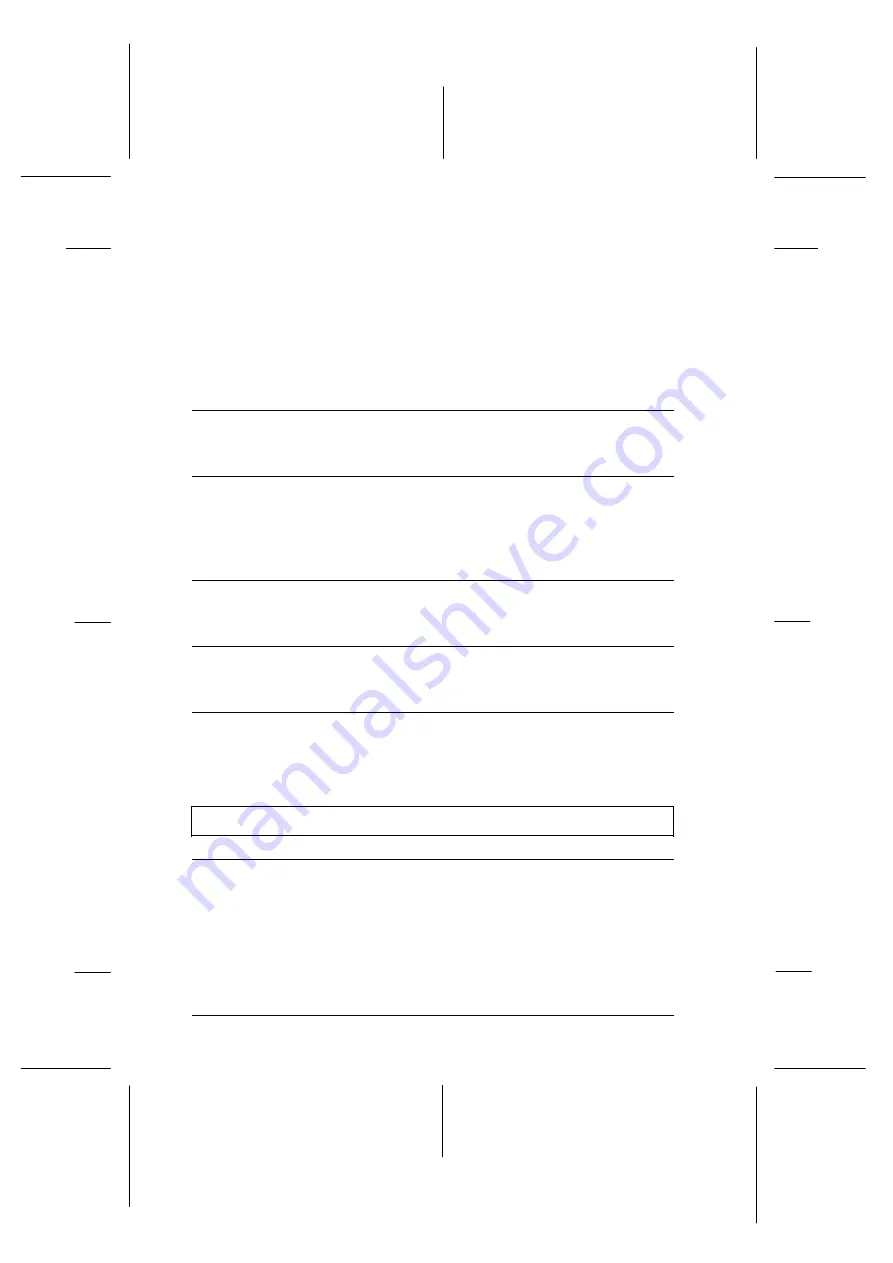
The paper is not mounted on
the sprockets correctly.
Check the paper on the sprockets to
be sure the paper’s sprocket holes fit
correctly over the sprocket pins.
The holes on the sides of the paper
may not be aligned with each other.
Reposition the paper on the sprocket
pins.
The sprockets are not
positioned for the width of
your paper.
Move the right sprocket to the right to
remove any slack in the paper, or to
the left to release tension in the paper.
The sprocket cover may be
open or sprocket lock levers
may be unlocked.
Close the sprocket covers. Be sure the
sprockets are positioned to match the
width of your paper. Then lock them
in place by pressing the sprocket lock
levers to lock.
You may not be using paper
within specifications.
Be sure you’re using the right type of
paper. See the paper specifications in
Appendix A.
The print head is catching
the binding area of your
multi-part forms.
Turn on DIP switch 5-3 to select the
skip over binding function.
Note:
If paper jams in the paper path, see “Clearing a Paper Jam” later in this
chapter.
The printer does not load continuous paper.
Cause
What to do
The paper comes off the
tractor.
Re-attach the paper to the tractor.
L
Peony
Rev.C
A5 size
Chapter 8
98/01/07
DR, pass 4
8-10
Troubleshooting
Summary of Contents for C204001 - DFX 8500 B/W Dot-matrix Printer
Page 1: ......
Page 34: ...L Peony Rev C A5 size Chapter 1 98 01 07 Pass 4 1 16 Setting Up the Printer ...
Page 56: ...L Peony Rev C A5 size Chapter 2 98 01 07 Pass 4 2 22 Setting Up Your Software ...
Page 90: ...L Peony Rev C A5 size Chapter 3 98 01 07 Pass 4 3 34 Paper Handling ...
Page 132: ...L Peony Rev C A5 size Chapter 5 98 01 07 pass 4 5 16 Using EPSON Status Monitor 2 ...
Page 176: ...L Peony Rev C A5 size Chapter 7 98 01 07 Pass 3 7 6 Maintenance and Transportation ...
Page 196: ...L Peony Rev C A5 size Chapter 8 98 01 07 DR pass 4 8 20 Troubleshooting ...
Page 246: ...L Peony Rev C A5 size Glossary 98 01 07 Pass 2 GL 6 Glossary ...
Page 252: ......
















































