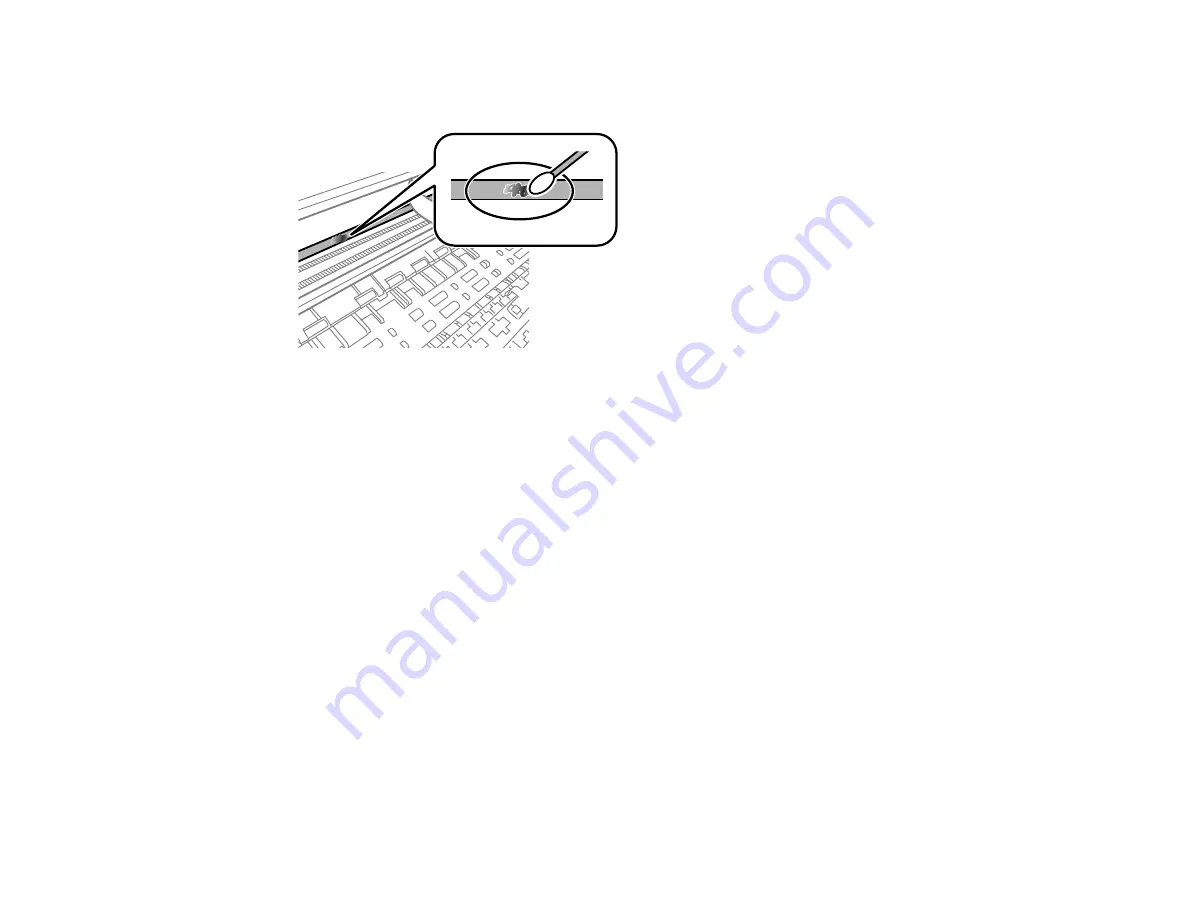
188
4.
Moisten a cotton swab with the water and detergent mixture and squeeze out any excess moisture.
Use it to lightly wipe ink off the translucent film.
Caution:
Do not press too hard on the film or you may dislocate the anchor springs and damage the
product. Do not touch the ink that has adhered inside the product.
5.
Use a new, dry cotton swab to dry the translucent film.
Note:
Do not leave any fibers on the translucent film. To prevent the smear from spreading,
frequently replace the cotton swab with a new one.
6.
Repeat steps 4 and 5 as necessary to clean all ink smears.
7.
Visually inspect the film to make sure there are no smears.
8.
When the translucent film is dry, close the scanner unit.
Parent topic:
Cleaning and Transporting Your Product
Related tasks
Aligning the Print Head Using the Product Control Panel
Cleaning the Paper Guide
Transporting Your Product
If you need to store your product or transport it a long distance, prepare it for transportation as described
here.
Summary of Contents for C11CK65201
Page 1: ...XP 4200 XP 4205 User s Guide ...
Page 2: ......
Page 119: ...119 You see an Epson Scan 2 window like this ...
Page 121: ...121 You see an Epson Scan 2 window like this ...
Page 135: ...135 You see a screen like this 2 Click the Save Settings tab ...
Page 140: ...140 You see this window ...
Page 192: ...192 Related tasks Aligning the Print Head Using the Product Control Panel ...
















































