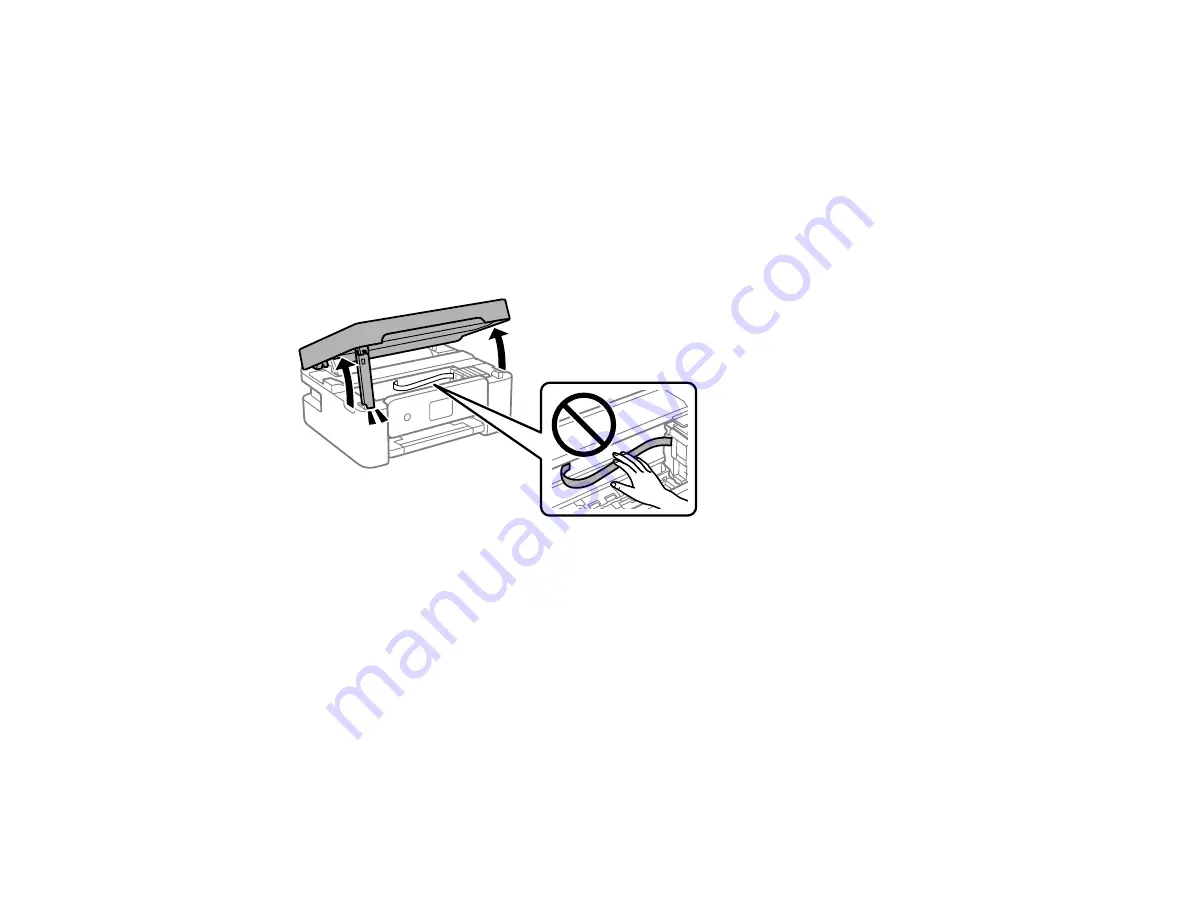
186
To clean the print head path, use the following:
• Several cotton swabs
• ¼ cup (59 ml) water containing 2 to 3 drops of mild dish detergent
• A small flashlight
Caution:
Do not use any other liquid to clean the print head path or you may damage your product.
1.
Turn off the product.
2.
Lift up the scanner unit.
Caution:
Be careful not to trap your hand or fingers when opening or closing the scanner unit.
Summary of Contents for C11CK65201
Page 1: ...XP 4200 XP 4205 User s Guide ...
Page 2: ......
Page 119: ...119 You see an Epson Scan 2 window like this ...
Page 121: ...121 You see an Epson Scan 2 window like this ...
Page 135: ...135 You see a screen like this 2 Click the Save Settings tab ...
Page 140: ...140 You see this window ...
Page 192: ...192 Related tasks Aligning the Print Head Using the Product Control Panel ...






























