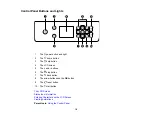8
Cleaning the Print Head Path ........................................................................................................... 192
Transporting Your Product ............................................................................................................... 196
Checking for Software Updates........................................................................................................ 200
Product Status Messages ................................................................................................................ 201
Running a Product Check ................................................................................................................ 203
Resetting Control Panel Defaults ..................................................................................................... 204
Solving Setup Problems ................................................................................................................... 205
Product Cannot Connect to a Wireless Router or Access Point .................................................. 207
Network Software Cannot Find Product on a Network................................................................. 209
Product Does Not Appear in Mac Printer Window ....................................................................... 210
Cannot Print Over a Network ....................................................................................................... 211
Cannot Scan Over a Network ...................................................................................................... 212
Wireless Network Connection is Unstable on a Mac ................................................................... 213
Paper Feeding Problems............................................................................................................. 214
Paper Jam Problems Inside the Product ..................................................................................... 215
Paper Jam Problems in the Rear Cover ...................................................................................... 217
Paper Ejection Problems ............................................................................................................. 219
Nothing Prints .............................................................................................................................. 220
Product Icon Does Not Appear in Windows Taskbar ................................................................... 221
Printing is Slow ............................................................................................................................ 222
Summary of Contents for C11CK61201
Page 1: ...XP 5200 User s Guide ...
Page 2: ......
Page 14: ...14 Product Parts Inside 1 Document cover 2 Scanner glass 3 Control panel 4 Front cover ...
Page 124: ...124 You see an Epson Scan 2 window like this ...
Page 126: ...126 You see an Epson Scan 2 window like this ...
Page 140: ...140 You see a screen like this 2 Click the Save Settings tab ...
Page 145: ...145 You see this window ...