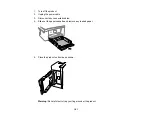187
1.
Load plain paper in this size: Letter (8.5 × 11 inches [216 × 279 mm]) or A4 (8.3 × 11.7 inches
[210 × 297 mm]).
2.
Press the
home button, if necessary.
3.
Select
Maintenance
>
Paper Guide Cleaning
.
4.
Follow the on-screen instructions to clean the paper guide.
5.
Repeat these steps as necessary until the paper comes out clean.
6.
If the paper is still smeared with ink, turn off the product and open the scanner unit.
Caution:
Do not touch the flat white cable or translucent film inside the product. Be careful not to
trap your hand or fingers when opening or closing the scanner unit.
Summary of Contents for C11CK61201
Page 1: ...XP 5200 User s Guide ...
Page 2: ......
Page 14: ...14 Product Parts Inside 1 Document cover 2 Scanner glass 3 Control panel 4 Front cover ...
Page 124: ...124 You see an Epson Scan 2 window like this ...
Page 126: ...126 You see an Epson Scan 2 window like this ...
Page 140: ...140 You see a screen like this 2 Click the Save Settings tab ...
Page 145: ...145 You see this window ...