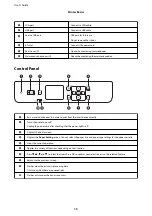Printer Basics
Part Names and Functions
A
Control panel
Operates the printer.
You can change the angle of the control panel.
B
Paper cassette (C1)
Loads paper.
A
Paper feed slot
Load one sheet of paper at a time by hand.
B
Edge guides
Feeds the paper straight into the printer. Slide to the edges of the
paper.
C
Output tray
Holds the ejected paper.
D
Edge guides
Feeds the paper straight into the printer. Slide to the edges of the
paper.
User's Guide
Printer Basics
13