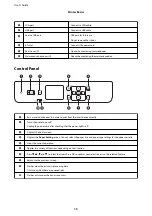Note:
When using paper larger than A4 size, extend the paper cassette.
3.
Load paper with the printable side facing down, and then slide the front edge guide to the edge of the paper.
c
Important:
Do not load more than the maximum number of sheets specified for the paper. For plain paper, do not load
above the line indicated by the
symbol inside the edge guide. For thick paper, do not load above the line
indicated by the
symbol inside the edge guide.
4.
Insert the paper cassette all the way.
5.
On the control panel, set the size and type of the paper you loaded in the paper cassette.
Note:
You can also display the paper size and paper type settings screen by pressing the
button on the control panel.
6.
Slide out the output tray when loading paper longer than A4 size.
User's Guide
Preparing the Printer
24