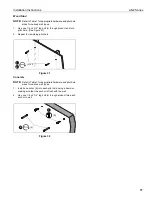Installation Instructions
AN2 Series
9
Installing Whiteboard and Sensor
IMPORTANT ! :
Use at least two people when lifting and installing whiteboard. Handle the frame and back of
whiteboard, and avoid touching the front of whiteboard as much as possible.
1.
Lay box flat and open.
2.
Stand whiteboard up and add leveling feet (PP) to each corner on the back of whiteboard. Do not over tighten. (See Figure 7)
3.
Hang whiteboard (GG) onto wall bracket assembly using pre-installed bracket on back of whiteboard assembly. (See Figure 7)
Figure 7
Pre-installed
bracket
(GG)
(View shown from behind
wall to which wall bracket
assembly is attached)
3
3
(S)
Wall bracket
assembly
2
(PP) x 4
5
4.
Center whiteboard assembly on wall bracket.
NOTE:
Notch in wall bracket assembly indicates center of
whiteboard.
5.
Level the whiteboard against the wall by placing a level
against the front of it, and adjusting the leveling feet. (See
Figure 7)
6.
Continue to adjust until whiteboard is leveled with the wall.
7.
Remove and keep one fastener from bottom of sensor.
NOTE:
The sensor is included with the Epson projector, not the
AN2BA Series mount.
Figure 8
8.
Remove and keep sensor cover. (See Figure 8)
9.
Attach sensor to boom arm bracket using two M4 x 30mm
Phillips cap head screws (W). (See Figure 9)
NOTE:
Insert the two Phillips screws into sensor. The magnets
on the sensor will hold the sensor in place on the
bracket while fastening the screws.
Figure 9
8
9
(W) x 2