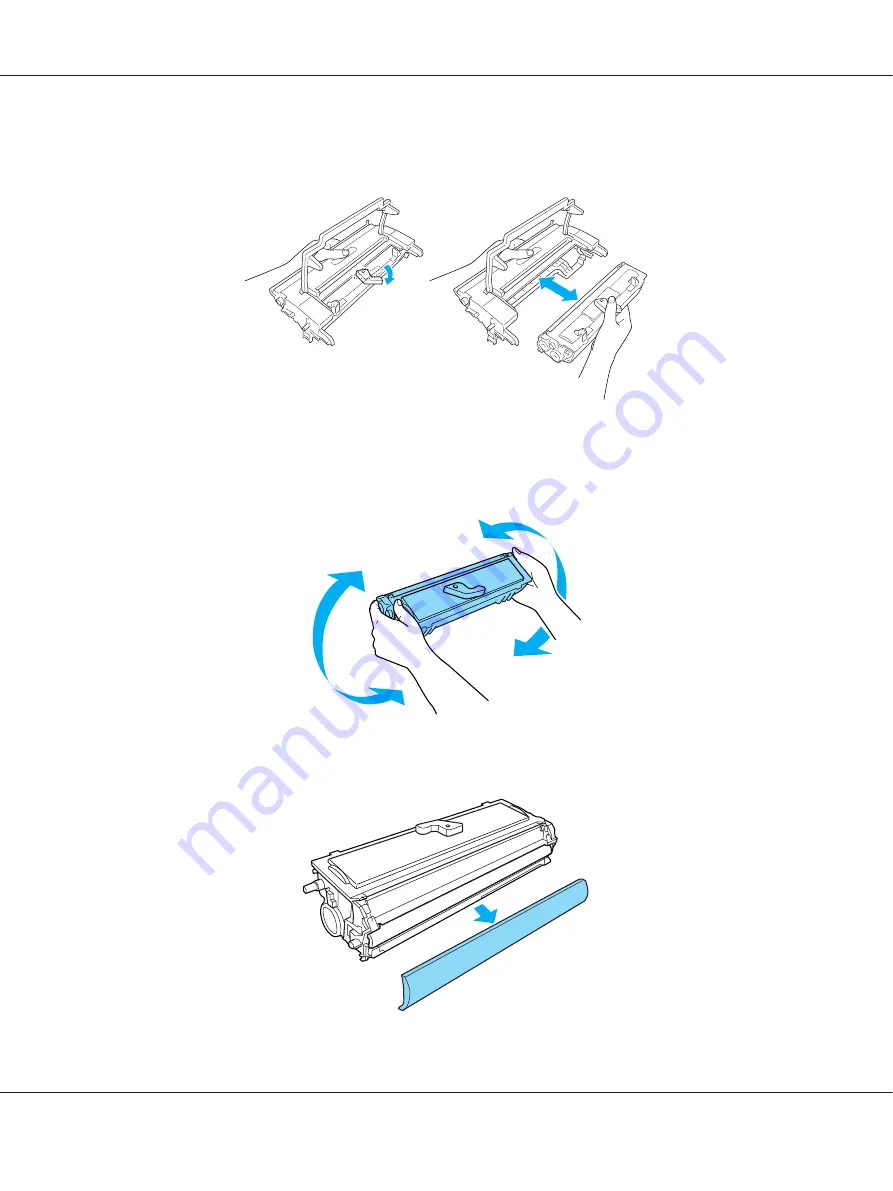
4. Turn the release lever in the clockwise direction to release the developer cartridge, and then
pull it out from the photoconductor unit’s casing.
5. Remove the new developer cartridge from its bag. While holding the cartridge horizontally,
gently shake it a few times from side to side and then from front to back to distribute the toner
evenly.
6. Remove the protective cover from the developer cartridge.
EPSON AcuLaser M1200 Series User’s Guide
Replacing Consumable Products
72
















































