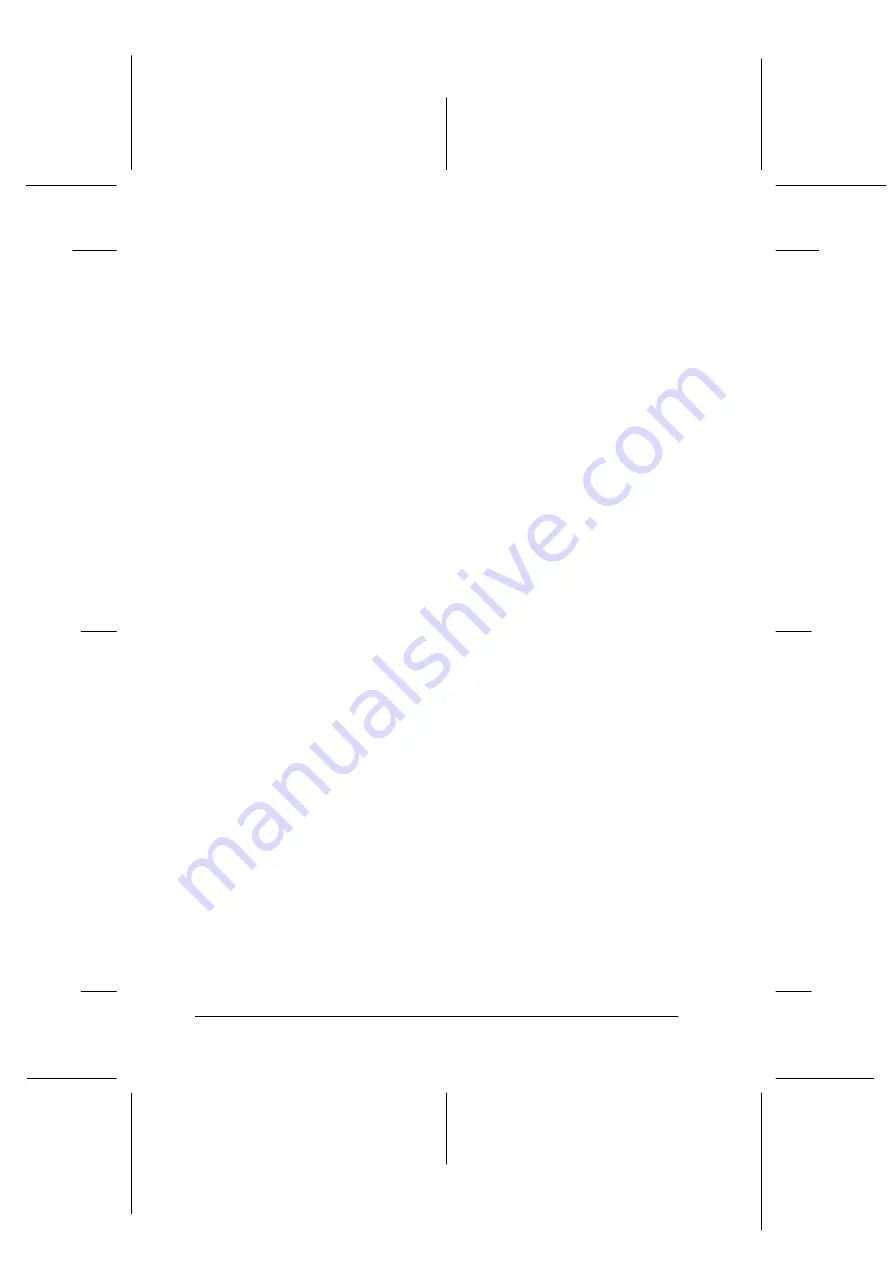
4-8
Changing Printer Settings From the Printer’s Control Panel
R4C4590
Rev. D
A5 size
CHANGE.FM
3/30/01
Pass 1
L
Proof Sign-off:
Takahashi, Kono
_______
Takahashi
_______
Hoadley, Courtier _______
Auto CR (carriage return)
This setting is available only in IBM 2390 Plus emulation mode.
When auto carriage return is on, each line feed (LF) code or ESC
J code is accompanied by a carriage return code. This moves the
print position to the beginning of the next line. If the printer adds
an extra line after every carriage return, select
Off
.
A.G.M. (Alternate Graphic Mode)
When A.G.M. is on, the printer can use some advanced graphics
commands like those available in ESC/P2 mode. When you select
IBM 2390 Plus mode, this setting is available.
Character table
You can select from among 13 to 36 standard character tables,
depending on the country of purchase. See “Character tables:” on
page C-5 for more information of the tables.
International character set for Italic table
You can select among several international character sets for the
Italic character table. Each character set contains eight characters
that vary depending on the country or language, so you can
customize the Italic table to suit your printing needs.
Font
You can select six fonts in default-setting mode. The font selected
here appears under
Others
in the control panel. The following
fonts are indicated on the control panel and can’t be selected by
default settings: Draft, Roman, Sans Serif, Courier, Prestige, and
Script.
















































