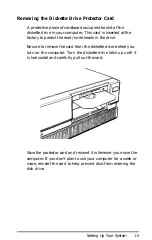Chapter 3
Using Your Computer
Changing the Operating Speed . . . . . . . . . . . . . . . . . . . . . . . . 3-1
Special Keys on the Apex Keyboard. . . . . . . . . . . . . . . . . . . . . 3-2
Stopping a Command or Program . . . . . . . . . . . . . . . . . . . . . . 3-4
Resetting the Computer . . . . . . . . . . . . . . . . . . . . . . . . . . . . . . 3-5
Turning Off the Computer . . . . . . . . . . . . . . . . . . . . . . . . . . . . 3-6
Using Disks and Disk Drives. . . . . . . . . . . . . . . . . . . . . . . . . . . 3-6
How Disks Store Data . . . . . . . . . . . . . . . . . . . . . . . . . . . 3-6
Types of Diskette Drives. . . . . . . . . . . . . . . . . . . . . . . . . . 3-8
Caring for Diskettes and Diskette Drives. . . . . . . . . . . . . 3-10
Inserting and Removing Diskettes. . . . . . . . . . . . . . . . . . 3-12
Write-protecting Diskettes. . . . . . . . . . . . . . . . . . . . . . . . 3-14
Making Backup Copies . . . . . . . . . . . . . . . . . . . . . . . . . . . 3-15
Using a Single Diskette Drive . . . . . . . . . . . . . . . . . . . . . 3-16
Using the Hard Disk Drive . . . . . . . . . . . . . . . . . . . . . . . . 3-17
Chapter 4
Using MS-DOS With Your Computer
Starting and Exiting MS-DOS . . . . . . . . . . . . . . . . . . . . . . . . . 4-2
Loading MS-DOS From a Diskette . . . . . . . . . . . . . . . . . 4-2
Starting an Application Program . . . . . . . . . . . . . . . . . . . . . . . 4-3
Using Drive Designators . . . . . . . . . . . . . . . . . . . . . . . . . . . . . . 4-3
The Default Drive. . . . . . . . . . . . . . . . . . . . . . . . . . . . . . . 4-4
Changing the Default Drive. . . . . . . . . . . . . . . . . . . . . . . 4-4
Specifying the Drive Designator . . . . . . . . . . . . . . . . . . . 4-5
Types of MS-DOS Commands . . . . . . . . . . . . . . . . . . . . . . . . . 4-5
Entering an MS-DOS Command . . . . . . . . . . . . . . . . . . . . . . . 4-7
Creating and Managing Files . . . . . . . . . . . . . . . . . . . . . . . . . . 4-9
Naming Files. . . . . . . . . . . . . . . . . . . . . . . . . . . . . . . . . . 4-9
Copying Files . . . . . . . . . . . . . . . . . . . . . . . . . . . . . . . . . . 4-10
Renaming Files . . . . . . . . . . . . . . . . . . . . . . . . . . . . . . . . . 4-13
Deleting Files . . . . . . . . . . . . . . . . . . . . . . . . . . . . . . . . . . 4-14
Printing Files. . . . . . . . . . . . . . . . . . . . . . . . . . . . . . . . . . . 4-15
Summary of Contents for 20020, 20040
Page 1: ......
Page 3: ...PLACE STAMP HERE EPSON America Inc 2780 Lomita Blvd Torrance CA 90505 M S 4 1 Fold Here ...
Page 4: ......
Page 14: ......
Page 18: ......
Page 40: ......
Page 52: ......
Page 72: ......
Page 158: ......
Page 164: ......
Page 224: ......
Page 226: ......
Page 244: ......
Page 250: ...Write protecting diskettes 3 14 15 X XCOPY 4 29 XTREE 4 37 41 ...
Page 251: ......