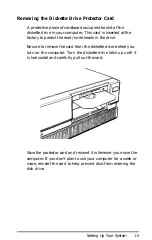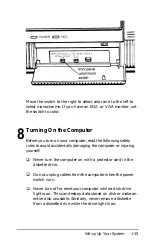Note
Many color monitors display in only one color (such as
green or amber), but are not monochrome monitors. If
your monitor is not specifically a monochrome monitor,
you should set the color/mono switch to color. Check
the documentation that came with your monitor to
verify the type of monitor.
4
Connecting a Printer, Mouse, or Modem
The computer has a parallel interface and a serial interface on
the back panel, so you can easily connect a printer or other
type of device with either type of interface.
For example, you can use the parallel port to connect a parallel
printer (most printers have a parallel interface). You can use
the serial port to connect a serial printer, a serial mouse, or an
external modem.
Follow the steps in this section to connect a printer or other
peripheral device to either the parallel or serial interface.
Setting Up Your System
1-7
Summary of Contents for 20020, 20040
Page 1: ......
Page 3: ...PLACE STAMP HERE EPSON America Inc 2780 Lomita Blvd Torrance CA 90505 M S 4 1 Fold Here ...
Page 4: ......
Page 14: ......
Page 18: ......
Page 40: ......
Page 52: ......
Page 72: ......
Page 158: ......
Page 164: ......
Page 224: ......
Page 226: ......
Page 244: ......
Page 250: ...Write protecting diskettes 3 14 15 X XCOPY 4 29 XTREE 4 37 41 ...
Page 251: ......