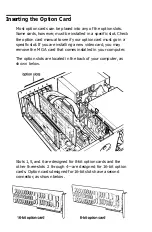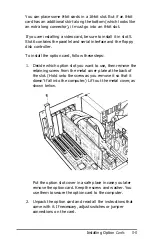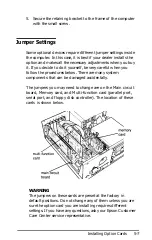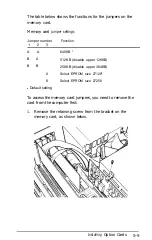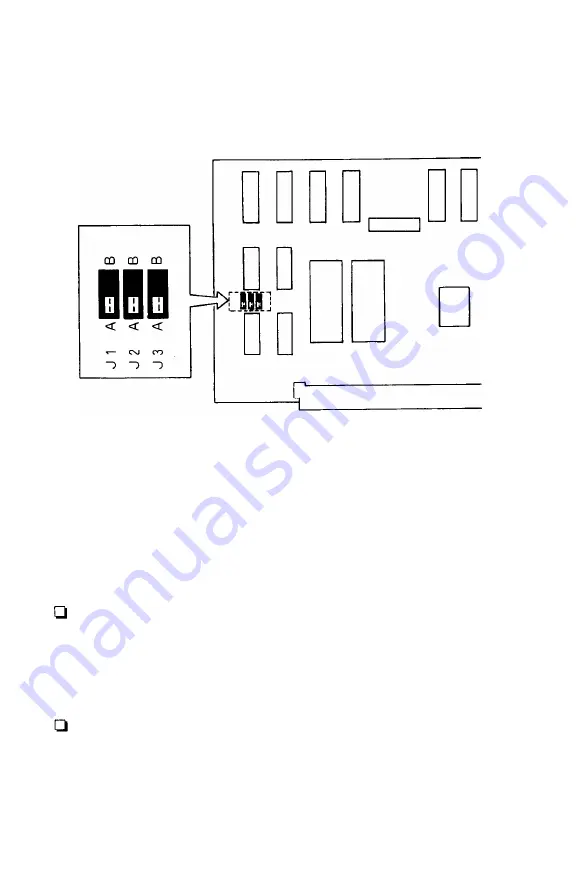
2. Lift the card gently out of the computer. Set it on a soft
surface, such as a towel, with the component side facing up.
The location of the three jumpers is shown below. Refer to
the table above to set them as needed.
When you finish setting the jumpers, replace the memory
card in the computer and secure it with the retaining
screw.
Main Circuit Board Jumpers
The jumpers on the main circuit board control the following :
Number of wait states for EPROM. If necessary, you can
change the number of wait states (1 or 2) used by the
EPROM. Selectable wait states are available only when
your computer is running at 12 MHz. Please consult your
Epson Customer Care Center for assistance.
Number of wait states for 16-bit device access. If necessary,
you can change the number of wait states (1, 2, 3, or 4)
required by the 16-bit optional devices. Selectable wait
states are available only when your computer is running at
12 MHz. Please consult your Epson Customer Care Center
for assistance.
Summary of Contents for 20020, 20040
Page 1: ......
Page 3: ...PLACE STAMP HERE EPSON America Inc 2780 Lomita Blvd Torrance CA 90505 M S 4 1 Fold Here ...
Page 4: ......
Page 14: ......
Page 18: ......
Page 40: ......
Page 52: ......
Page 72: ......
Page 158: ......
Page 164: ......
Page 224: ......
Page 226: ......
Page 244: ......
Page 250: ...Write protecting diskettes 3 14 15 X XCOPY 4 29 XTREE 4 37 41 ...
Page 251: ......