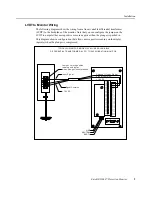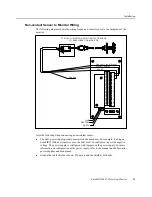Configuration
Entek IRD 6687 Protection Monitor
17
ALARMS submenu
The ALARMS submenu has the following options. Note that for each input channel, there
are increasing (HI) and decreasing (LO) alarms. This allows you to set alarms for positions
that are above and below the normal position.
Note: With a model 15383 LVDT, you can choose to configure the jumpers on the LVDT to
determine whether compressing the plunger means more positive or more negative on the
display (upscale or downscale). See “LVDT to Monitor Wiring” on page 9.
DNG1 HI
ALT1 LO
DNG1 LO
ALT2 HI
DNG2 HI
ALT2 LO
DNG2 LO
EXIT
SET
ALT1 HI
User menu
→
ALARMS
ALT1 HI
Choose the high Alert alarm setpoint for input channel 1
(–999.99 to 9999.99).
DNG1 HI
Choose the high Danger alarm setpoint for input channel 1
(–999.99 to 9999.99).
ALT1 LO
Choose the low Alert alarm setpoint for input channel 1
(–999.99 to 9999.99).
DNG1 LO
Choose the low Danger alarm setpoint for input channel 1
(–999.99 to 9999.99).
ALT2 HI
Choose the high Alert alarm setpoint for input channel 2
(–999.99 to 9999.99).
DNG2 HI
Choose the high Danger alarm setpoint for input channel 2
(–999.99 to 9999.99).
ALT2 LO
Choose the low Alert alarm setpoint for input channel 2
(–999.99 to 9999.99).
DNG2 LO
Choose the low Danger alarm setpoint for input channel 2
(–999.99 to 9999.99).
EXIT
Return to the User menu. The monitor remembers the current values for
menu options, but does not write them to memory until you exit the User
menu.