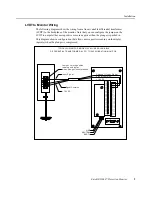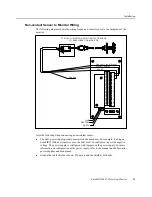Monitor Description
Entek IRD 6687 Protection Monitor
3
Front Panel Description
The 6687 front panel appears below. It consists of two bar graphs, showing the position of
the two input channels relative to the full scale. Above the bar graph, the numeric display
shows the actual value for the active input channel. The numeric display automatically
switches between the two input channels every two seconds. The display uses a small line
above the active channel bar graph to indicate the active channel.
The display contains the following information.
There are two BNC connectors below the display, one for each input channel. The two
channel connectors carry a buffered input signal at 25% of the input millivolt sensitivity.
H
L
P
L
I
T
D
I
S
R
E
S
T
S
T
S
E
L
6687 CASE
EXPANSION MONITOR
CHAN 1
CHAN 2
D
A
500. 0
mil
D
A
A
D
A
D
Retaining screw (4)
HLP button (reserved for future use)
LIT (backlight) button
DIS (display) button
SEL (select) button
Up Arrow button
Down Arrow button
TST button (reserved for future use)
RES (relay reset/acknowledge) button
BNC connectors for
output of buffered input
signals
Display explained below
500.0
mil
D
A
D
A
A
D
A
D
Active channel
position value
and units
Active channel indicator
Channel 1 bar graph
showing input signal
Channel 1 high Alert (A),
and Danger (D)
alarm setpoints
Channel 1 low Alert (A),
and Danger (D)
alarm setpoints
Channel 2 bar graph and
input signal
Channel 2 zero point