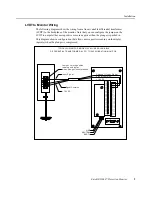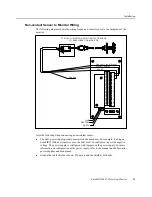Reviews:
No comments
Related manuals for 6682

HRM-Run
Brand: Garmin Pages: 3

11009588
Brand: Vuescape Pages: 33

C4-F10130
Brand: Controls Pages: 27

03875-06-0114
Brand: IEE Pages: 22

Secure Start
Brand: Mobi Technologies Pages: 9

L26W56BA and
Brand: Zenith Pages: 64

LC-VT1503 Series
Brand: Canvys Pages: 12

CT1501
Brand: CORNEA Pages: 20

iC194
Brand: I-Inc Pages: 19

BA2218
Brand: Axis Pages: 4

SG210
Brand: Balmar Pages: 19

BC-66033
Brand: Proteus Pages: 11

GFV24C
Brand: Viotek Pages: 20

VA2216w
Brand: ViewSonic Pages: 2

1915L
Brand: Elo TouchSystems Pages: 37

S34A650UBE
Brand: Samsung Pages: 39

S34C65 T Series
Brand: Samsung Pages: 46

S34C500GAE
Brand: Samsung Pages: 40