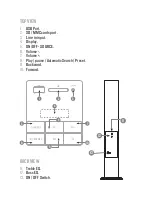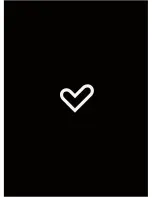Bluetooth® function from your Bluetooth® audio device. Then you can
search and pair with other Bluetooth® audio device.
The Energy TS3 is provided with the Bluetooth profiles A2DP (Advanced
Audio Distribution Profile) that lets you listen to stereo music and the
AVRCP (Audio Video Remote Control Profile) by which you can control the
music from the top panel or from Remote Control.
FM RADIO FUNCTION
Before using radio function, firstly you have to search the available radio
channels and will save them for visualising them later. It is not necessary
to repeat this search unless change of location of modification of the radio
stations’ signal.
To search radio channel, press and keep pressing the play/pause button (8)
during 3 seconds. This will save all stations founded in the internal memory
of the device. This process may take a few minutes.
In order to select between different stations, you just have to press the
forward button (10) or backward button (9). Stations will appear at
the same order as they were saved. If you want to do a manual adjust or
searching, just keep pressed the forward button (10) or backward button
(9) and find the radio station that you want.
LINE-IN FUNCTION
To use the line-in function, connect the audio cable in the line-in port (3) by
one side (you can see “Aux” in the display), and connect the other side to
another audio device, like MP3 player, player, mini music system, etc.
Summary of Contents for Energy Tower System TS3
Page 2: ...15 ESPAÑOL User Manual ...
Page 12: ......