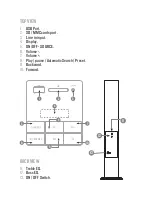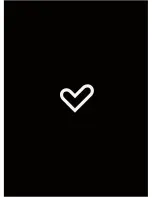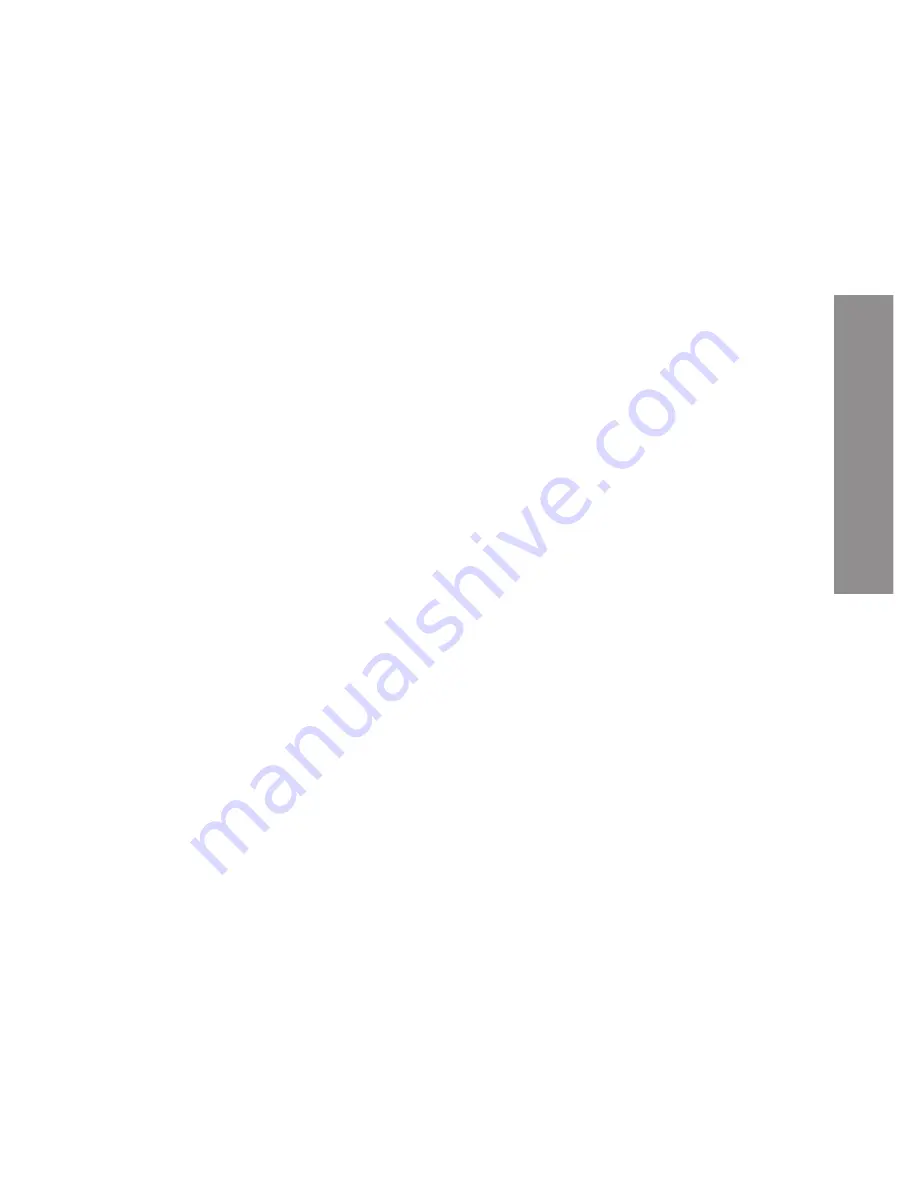
EN
G
LI
SH
GENERAL FUNCTIONS
Energy Tower System TS3 2.0 Bluetooth is an integrated music player with
Bluetooth® technology. You can play your songs through USB / SD external
memories as well, you can enjoy the FM radio and the Line-in inputs to
connect your MP3 player, mobile phone and other audio devices.
In order to select different functions, press SOURCE (5). This will help you
to select between the available functions of the connecting devices. The
correct switching sequence is: Bluetooth®, “line-in”, Radio FM, USB and
SD/ MMC.
DISPLAY
Energy TS3 has a hidden display on the top of device.
When device is turned on you can see the Energy Sistem™ logo at the top
of the panel. Also, you can see the display with the actual mode or more
information.
BLUETOOTH® FUNCTION
When you start the Energy TS3 you can see “Hi” in the screen. If there
isn’t any connection (USB/SD/Line-in) then you’ll see “no line” text in the
screen. Press the SOURCE mode until the Bluetooth® mode (“blue” text in
the display). After that moment you can pair it with your Bluetooth® audio
device (tablet, smartphone, PC, MAC, etc).
You can view the Energy TS3 as “Energy TS3” in your Bluetooth® device.
Then select and pair it. Maybe you need a pairing code to pair with the
Bluetooth® audio device. In this case you can use “0000”.
When the pairing is done you can start to play your favourite songs without
cables. If you want to change your paired Bluetooth® device, turn off the
Summary of Contents for Energy Tower System TS3
Page 2: ...15 ESPAÑOL User Manual ...
Page 12: ......