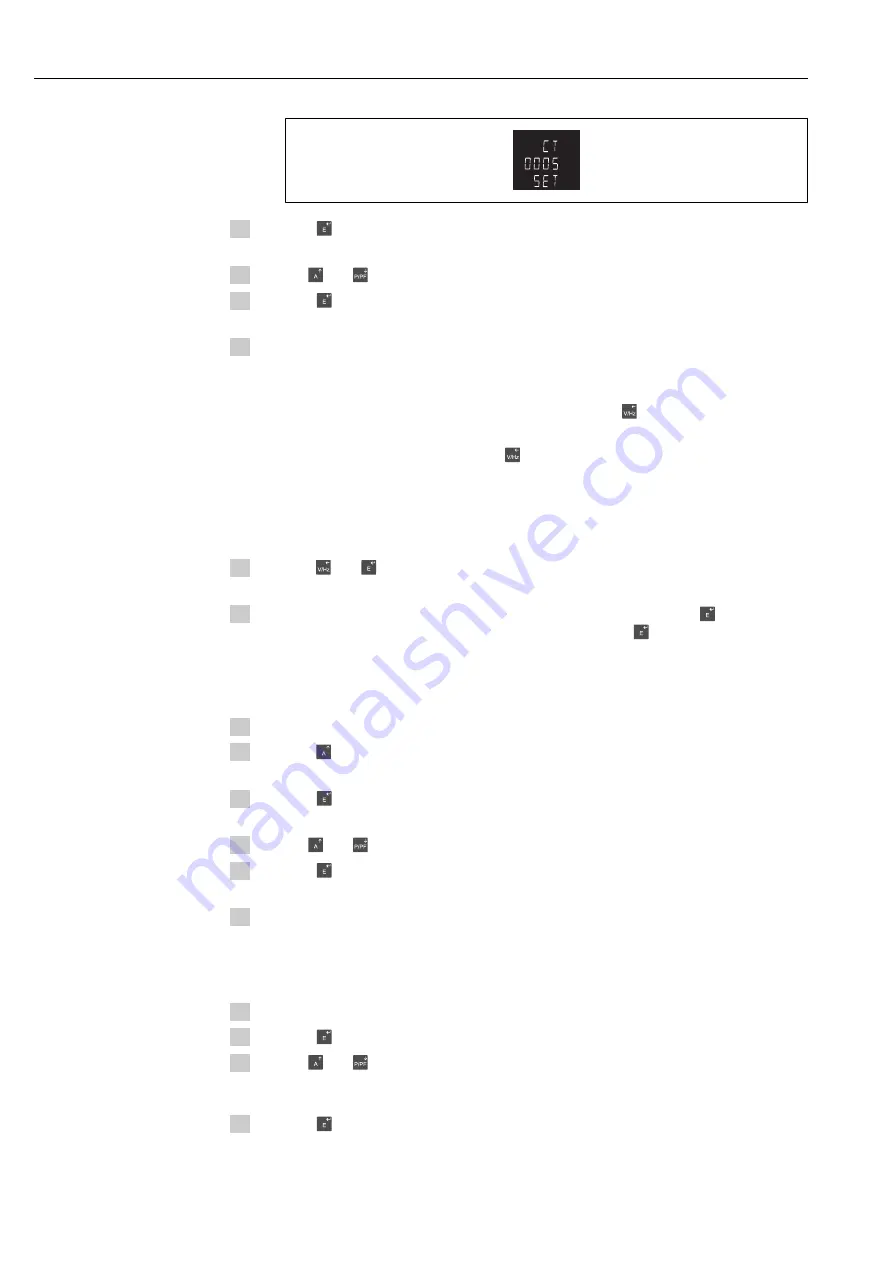
Commissioning
EngyVolt RV15
22
Ã
A
A0016391
4. Press the key.
Ã
The first digit starts flashing.
5. Use the and keys to set the desired value.
6. Press the key to confirm the set value.
Ã
The next digit starts flashing.
7. Repeat this procedure until the last digit has been set and confirmed.
Ã
The set value is displayed as follows, for example: 0100 = 100 A, 1000 = 1
000 A, etc.
"SET" now also appears on the display.
The current transformer primary value is now configured. Press the key to return to the first level
in the menu structure. Other parameters can now be selected for configuration in the first level.
If no more settings need to be made, press the key again to switch to the display mode.
6.3
Device settings
Calling up the Setup menu
1. Press the and keys simultaneously for 5 seconds.
Ã
The screen to enter the password is displayed.
2. To enter the default password "0000" which is set at the factory, press the key four times
or enter a password that has already been configured and press to confirm.
Ã
The screen to make the settings for the system configuration is displayed.
6.3.1
Changing the password - CHNG PASS
1. Call up the Setup menu.
2. Press the key.
Ã
CHNG PASS is displayed.
3. Press the key.
Ã
The first digit starts flashing.
4. Use the and keys to select the value of the first digit.
5. Press the key to confirm.
Ã
The next digit starts flashing.
6. Repeat this procedure until the last digit has been set and confirmed.
Ã
"SET" now also appears on the display.
6.3.2
System configuration - SYS
1. Call up the Setup menu.
2. Press the key.
3. Use the and keys to choose from the following configuration options: 1P2W (single-
phase, 2-wire = alternating current system), 3P3W (3-phase, 3-wire = three-phase system
without a neutral wire), 3P4W (3-phase, 4-wire = three-phase system with a neutral wire)
4. Press the key to confirm your selection.
"SET" is displayed.
















































