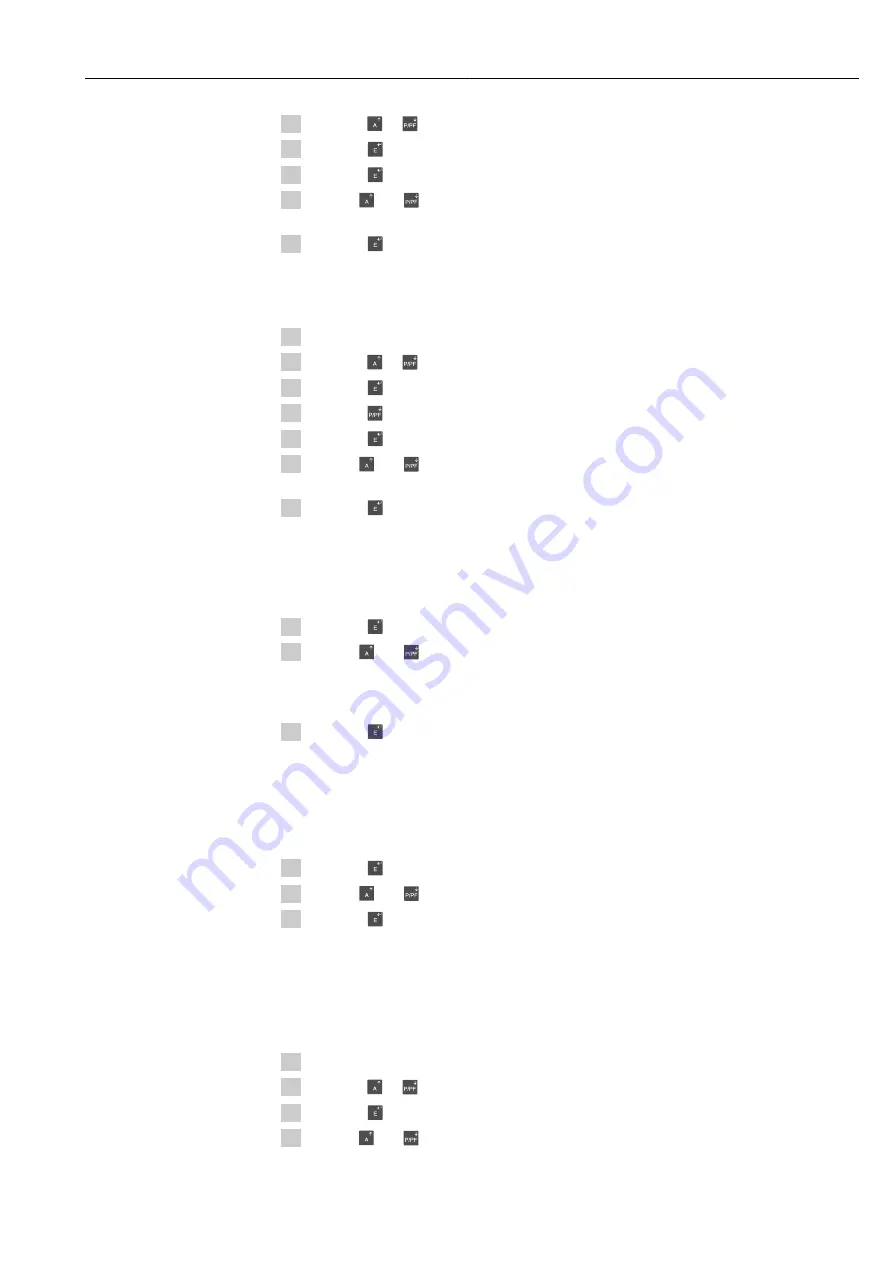
EngyVolt RV15
Commissioning
25
2. Press the or keys until RLY is displayed.
3. Press the key. Initial display: "OP1", "kWh"
4. Press the key again to assign the desired function to pulse output 1.
5. Use the and keys to choose from the following values: kwH (= use as pulse output for
kWh), kvarh (= use as pulse output for kvarh), NONE (= not used)
6. Press the key to confirm your selection.
"SET" is displayed. The device goes to the next parameter "OP2".
Relay output 2 - OP2
1. Call up the Setup menu.
2. Press the or keys until RLY is displayed.
3. Press the key. Initial display: "OP1", "kWh"
4. Press the key to switch to OP2. Initial display: "OP2", "kWh"
5. Press the key again to assign the desired function to pulse output 2.
6. Use the and keys to choose from the following values: kwH (= use as pulse output for
kWh), kvarh (= use as pulse output for kvarh), NONE (= not used)
7. Press the key to confirm your selection.
"SET" is displayed. The device goes to the next parameter "RATE".
Pulse rate - RATE
This functions defines the pulse rate of
both
pulse outputs. Factory setting: "1"
1. Press the key.
2. Use the and keys to choose from the following values: 0.1 (= 1 pulse corresponds to
0.1 kWh / kvarh, 1 (= 1 pulse corresponds to 1 kWh / kvarh), 10 (= 1 pulse corresponds to
10 kWh / varh, 100 (= 1 pulse corresponds to 100 kWh / kvarh), 1000 (= 1 pulse corresponds
to 1
000 kWh / kvarh).
3. Press the key to confirm your selection.
"SET" is displayed. The device goes to the next parameter "PULS".
Pulse length - PULS
This function defines the length of a pulse. Values displayed are in the unit "ms". Factory setting:
"200"
1. Press the key.
2. Use the and keys to choose from the following values: 60, 100, 200
3. Press the key to confirm your setting.
"SET" is displayed. The device returns to the first menu level.
6.3.8
Setting the display of energy values – NRGY
This function specifies whether the energy values are displayed with the "k" or "M" sign (kWh &
kvarh or MWh & Mvarh).
1. Call up the Setup menu.
2. Press the or keys until NRGY is displayed.
3. Press the key.
4. Use the and keys to choose from the following values: KILO (for kWh / kvarh), MEGA
(for MWh / Mvarh).















































