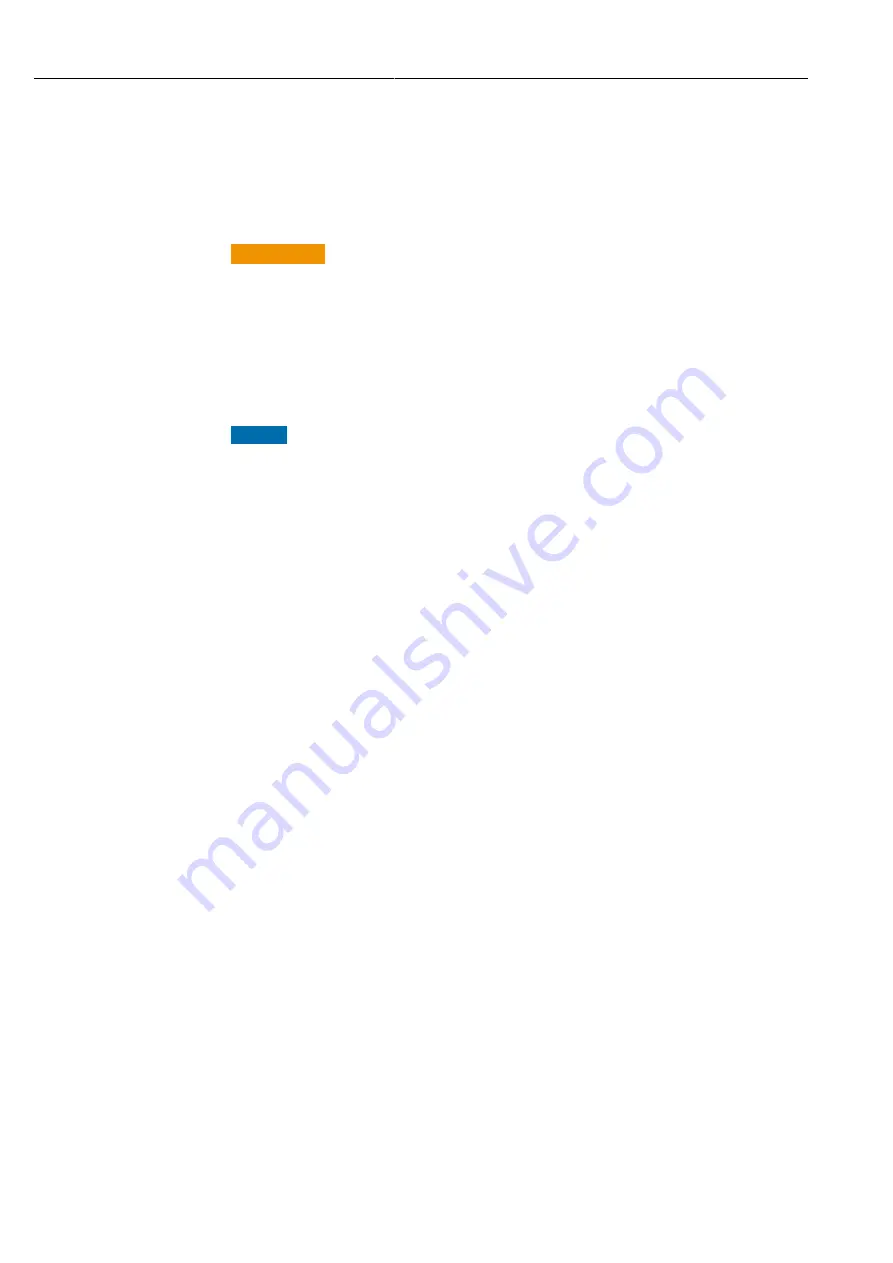
Commissioning
Cerabar M, Deltapilot M
48
Hauser
8
Commissioning
The device is configured for the "Pressure" measuring mode (Cerabar) or "Level" measuring
mode (Deltapilot) as standard.
The measuring range and the unit in which the measured value is transmitted correspond
to the data on the nameplate.
L
WARNING
The permitted process pressure is exceeded!
Risk of injury if parts burst! Warnings are displayed if the pressure is too high.
‣
If a pressure smaller than the minimum permitted pressure or greater than the maxi-
mum permitted pressure is present at the device, the following messages are output in
succession (depending on the setting in the "Alarm behavior" (050) parameter): "S140
Working range P" or "F140 Working range P" "S841 Sensor range" or "F841 Sensor
range" "S971 Adjustment"
‣
Only operate the device within the sensor range limits!
NOTICE
The permitted process pressure is undershot!
Messages are displayed if the pressure is too low.
‣
If a pressure smaller than the minimum permitted pressure or greater than the maxi-
mum permitted pressure is present at the device, the following messages are output in
succession (depending on the setting in the "Alarm behavior" (050) parameter): "S140
Working range P" or "F140 Working range P" "S841 Sensor range" or "F841 Sensor
range" "S971 Adjustment"
‣
Only operate the device within the sensor range limits!
8.1
Function check
Before commissioning your measuring point, ensure that the post-installation and post-
connection checks have been performed:
• "Post-installation check" checklist → 30
• "Post-connection check" checklist → 33
8.2
Unlocking/locking configuration
If the device is locked to prevent configuration, it must first be unlocked.
8.2.1
Locking/unlocking software
If the device is locked via the software (device access code), the key symbol appears in the
measured value display. If an attempt is made to write to a parameter, a prompt for the
device access code appears. To unlock, enter the user-defined device access code.
















































