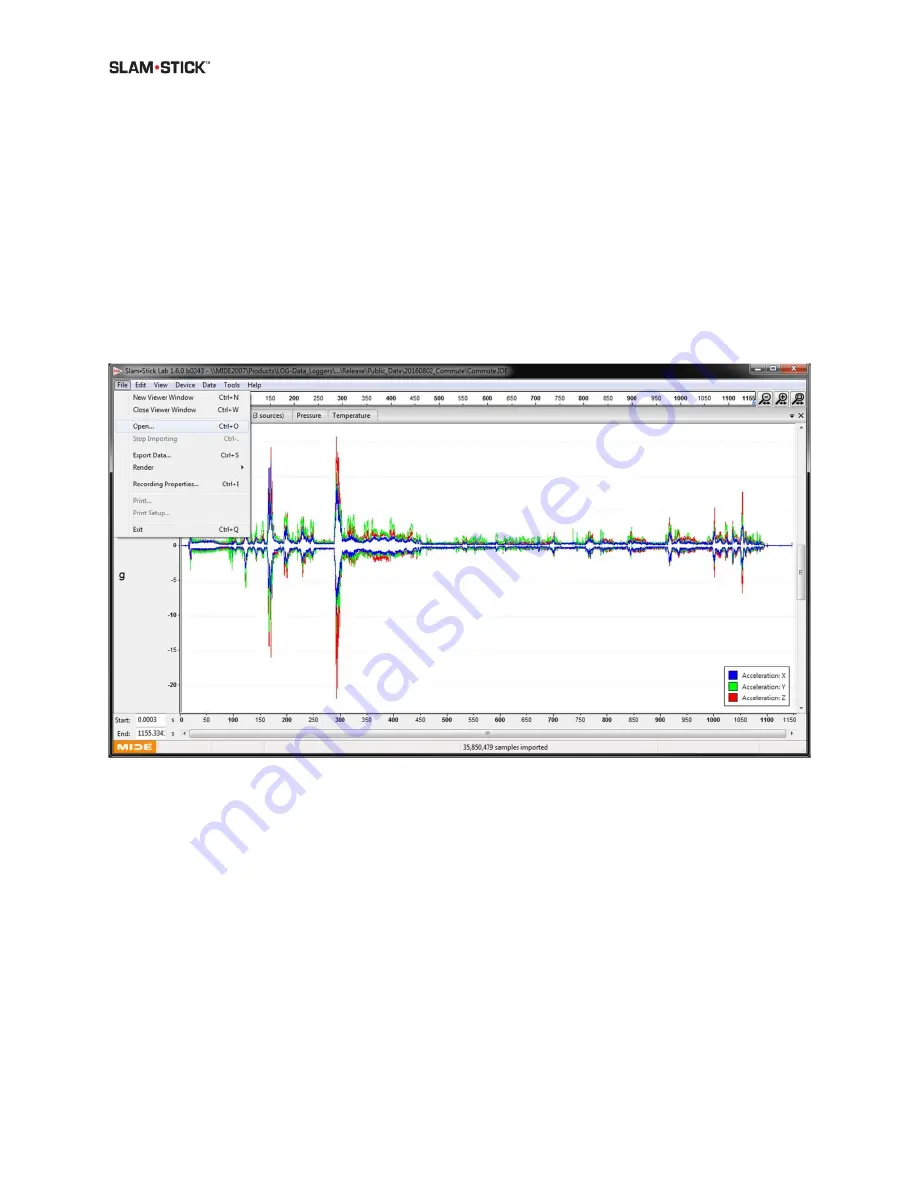
User Manual
Slam Stick User Manual
Version No. 2.0
41
Viewing Data
To open a recording file go File > Open and navigate to the location on your computer where
you’ve copied the file. See Recording File Naming & File Structure for more information on where
and how data files are stored.
NOTE:
The software will be faster if loading files copied onto the computer, and not
opened directly from the device.
The viewing window and File drop down menu is shown in Figure 16.
Figure 16: Opening an .IDE file for viewing is done via File > Open.
Plot Window
In the plot window the Lab will plot all sensor channels in one tab (see the next section for editing
what subchannels are shown). Figure 17 provides some callouts of areas of interest in the plot
window that are explained below.






























