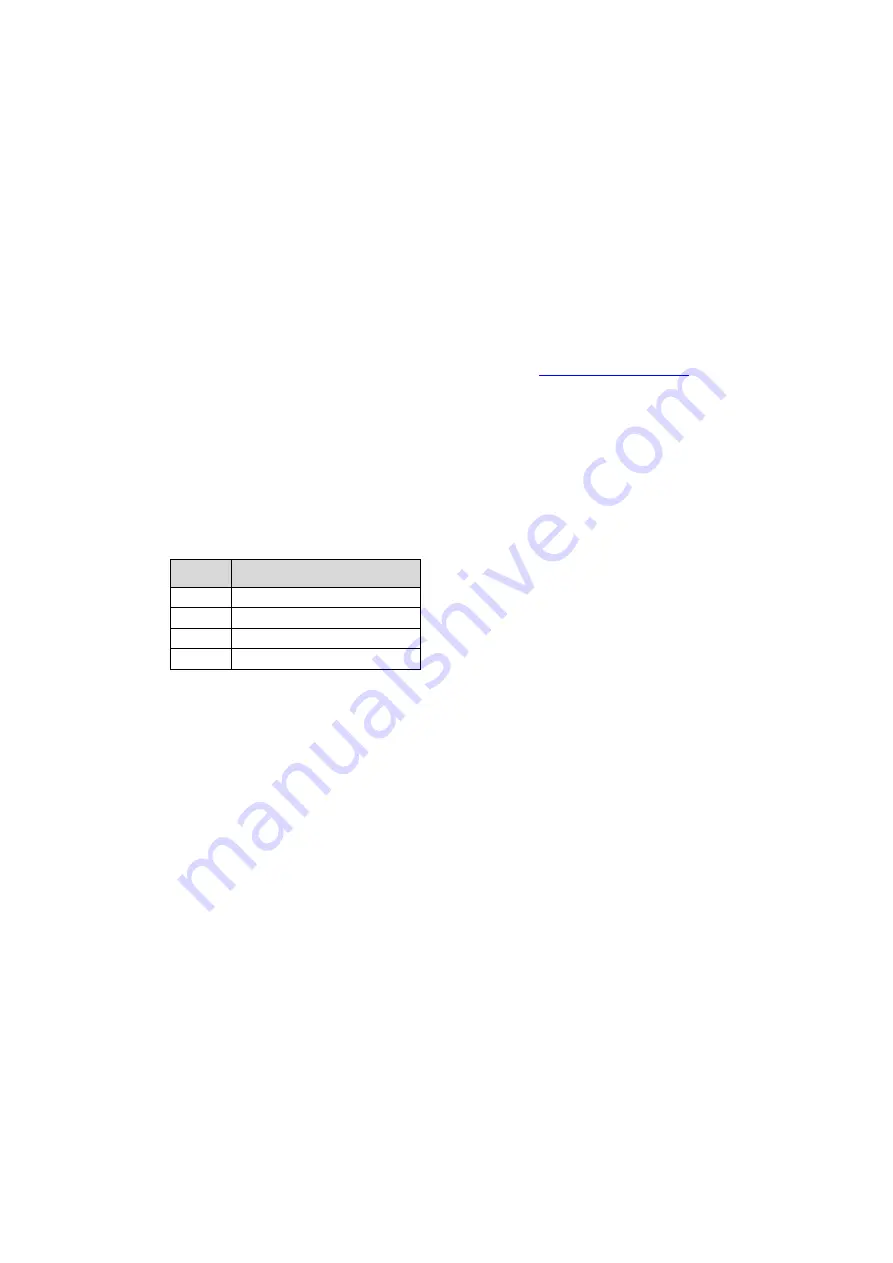
EDM01-33v1 DAG_7.5G4_Card_User_Guide
16
©2008 Endace Technology Ltd. Confidential - Version 1 - November 2008
Setting up the FPGA
All DAG cards have at least one Field-Programmable Gate Array (FPGA). The FPGA
contains the firmware for the installed DAG card. The firmware defines how the DAG card
operates when capturing data and contains the specific configuration.
For the FPGA on the DAG 7.5G4 there are up to four firmware images stored in the ROM:
•
The factory image - contains fixed basic functionality for operating the DAG card. It
cannot be overwritten by the user.
•
The user images 1 to 3 - User image #1 is programmed at the factory. Other images
may or may not be pre-programmed. User images can be updated by the user either
to update to a new release, or to load an image with different functionality than that
originally shipped from the factory.
By default, the DAG 7.5G4 card boots
user image #1
, unless the Force factory jumper is
fitted. For more details on the Force factory jumper, see
Boot jumper settings
(page ).
Booting from the factory image is normally only required if the DAG card cannot boot from
any of the user images because of a ROM programming error when updating the user
images.
Selecting the firmware image to boot
Use the following command to select the firmware image from which to boot. on the DAG
7.5G4 the are up to four images from which to select.
dagconfig -d0 -p x
x
Image loaded
0
Factory image
1
User image 1
2
User image 2
3
User image 3
where "0" is the device number of the DAG card you wish to capture data from.
Note:
The old options described below are only work for the factory and user image 1.
The options are described below.
To boot the DAG card with the factory image, type the following command:
dagreset –d0
To boot the DAG card with the user image, type the following command:
dagrom –d0 –p
Summary of Contents for DAG 5.2X
Page 1: ...DAG 7 5G4 Card User Guide EDM01 33...
Page 12: ......
Page 18: ......
Page 64: ......
Page 66: ......






























