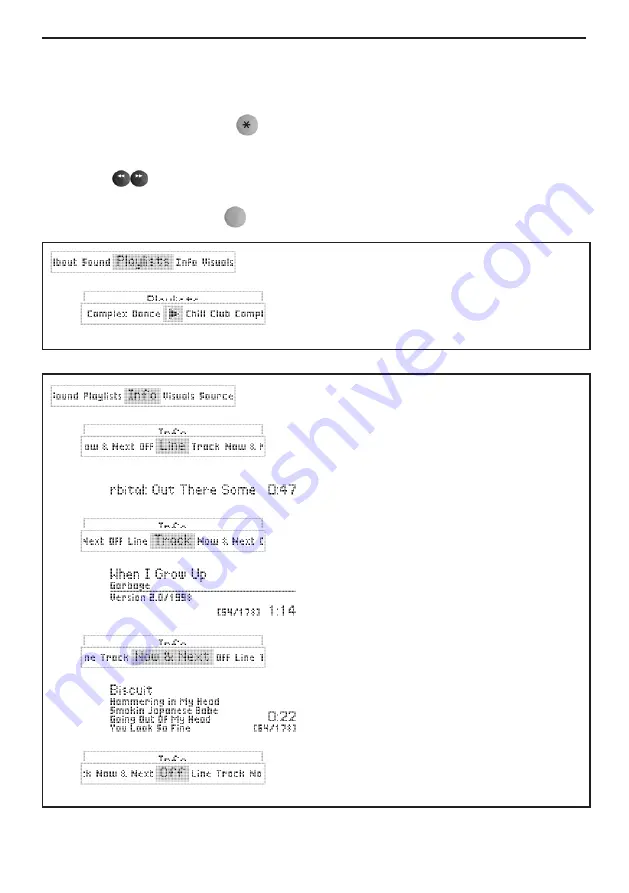
Menu functions
All empeg car player functions can be accessed from the
menu system. Open the main menu by pressing the
bottom panel button or the
button on the remote
control. Change the currently highlighted menu function
with the left and right buttons on the front panel, or by
using the
buttons on the remote; when the required
function (or sub-menu) is highlighted, select it by pressing
the bottom button or the
button on the remote.
empeg car user guide 21
Access playlists set up in emplode.
Move through playlists. Select
subplaylists. The arrow means ‘play all
playlists/tracks in this level’.
Controls what information is displayed.
A scrolling text line along the bottom of
the screen with track time on the right. If
visuals are switched on, they will be
displayed in the top section of the screen.
Displays title, artist, source/year. Track
number in playlist/total tracks in playlist
and track time.
Current track at top. Following four tracks
displayed below. Track number/total
tracks in playlist and track time.
No track information displayed.
DNPP
+
–
Summary of Contents for car
Page 1: ...digital audio player user guide mp3 in your dash ...
Page 5: ...4 empeg car user guide ...
Page 29: ...28 empeg car user guide ...
Page 31: ...30 empeg car user guide ...
Page 35: ...34 empeg car user guide ...
Page 39: ...38 empeg car user guide ...
Page 41: ...40 empeg car user guide ...
Page 45: ...44 empeg car user guide ...
Page 48: ...empeg car user guide 47 Notes ...
Page 49: ...empeg car user guide 48 Notes ...















































