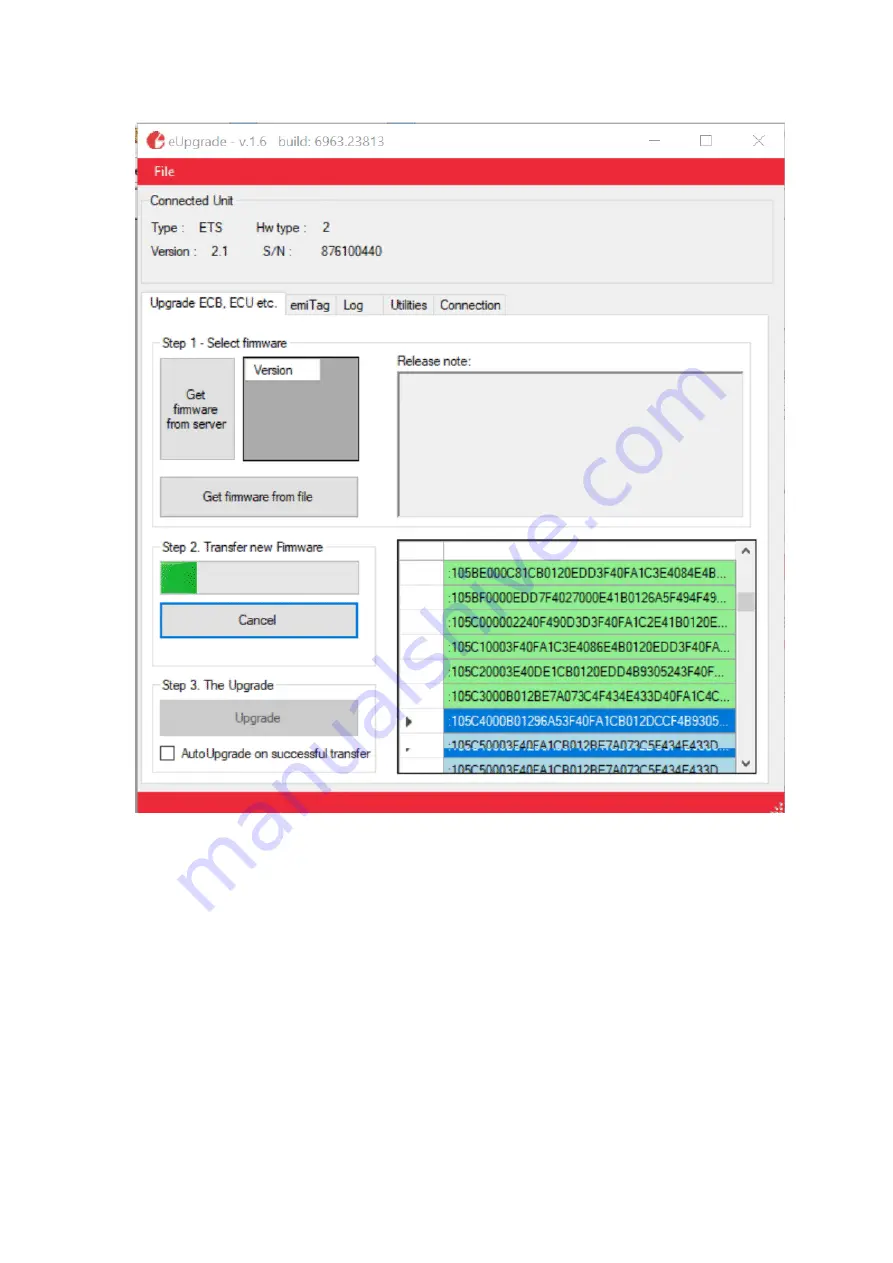
If eUpgrade doesn't show any information, check that the ETS2 is properly connected
and that the USB-driver has been correctly installed in Windows.
Click the 'Get firmware from server'-button to obtain the firmware files suited for your
ETS2. Choose the newest/highest firmware version and click the 'Transfer'-button.
Wait until eUpgrade has finished transferring the new firmware version, and click the
'Upgrade'-button. After approximately ten seconds the ETS2 will restart with the new
firmware version.

















