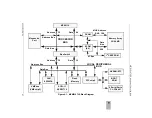EIA-232-D Interconnections
A-6
User’s Manual
A
Another subject that needs to be considered is the use of ground pins. There
are two pins labeled GND. Pin 7 is the SIGNAL GROUND and must be
connected to the distant device to complete the circuit. Pin 1 is the CHASSIS
GROUND, but it must be used with care. The chassis is connected to the
power ground through the green wire in the power cord and must be
connected to the chassis to be in compliance with the electrical code. The
problem is that when units are connected to different electrical outlets, there
may be several volts difference in ground potential. If pin 1 of the devices are
interconnected with a cable, several amperes of current could result. This not
only may be dangerous for the small wires in a typical cable, but could result
in electrical noise that could cause errors. That is the reason that Figure A-1
shows no connection for pin 1. Normally, pin 7 should only be connected to
the CHASSIS GROUND at one point and, if several terminals are used with
one computer, the logical place for that point is at the computer. The terminal
should not have a connection between the logic ground return and the chassis.
Figure A-2. Minimum EIA-232-D Connection
EIA-232-D
CONNECTOR
GND
1
O
TXD
2
O
RXD
3
O
RTS
4
O
CTS
5
O
DSR
6
O
GND
7
O
DCD
8
O
•
•
•
•
•
DTR
20
O
Summary of Contents for Motorola MVME197LE
Page 2: ...MVME197LE Single Board Computer User s Manual MVME197LE D2 ...
Page 13: ...xii ...
Page 15: ...xiv ...
Page 23: ...Hardware Preparation and Installation 2 2 User s Manual 2 ...
Page 31: ...Hardware Preparation and Installation 2 10 User s Manual 2 ...
Page 38: ...Memory Maps MVME197LE D2 3 7 3 ...
Page 41: ...Operating Instructions 3 10 User s Manual 3 ...
Page 43: ...Operating Instructions 3 12 User s Manual 3 ...
Page 45: ...Operating Instructions 3 14 User s Manual 3 ...
Page 47: ...Operating Instructions 3 16 User s Manual 3 ...
Page 49: ...Operating Instructions 3 18 User s Manual 3 ...
Page 61: ...Functional Description 4 2 User s Manual 4 ...
Page 69: ...Functional Description 4 10 User s Manual 4 ...