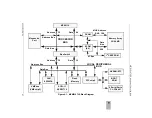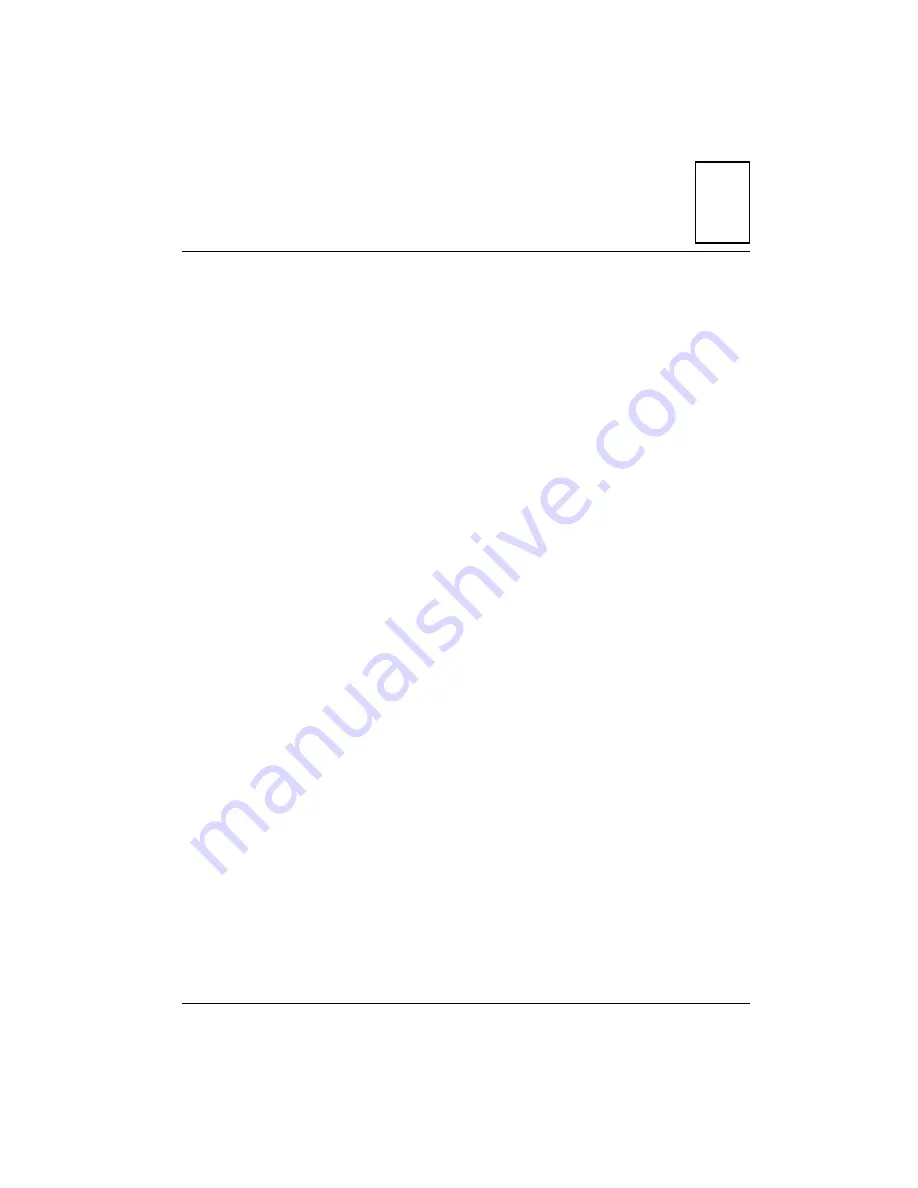
MVME197LE/D2A-1
A
EIA-232-D
INTERCONNECTIONS
The EIA-232-D Standard is the most widely used interface between terminals
and computers or modems, and yet it is not fully understood. This is because
all the lines are not clearly defined, and many users do not see the need to
conform for their applications. A system should easily connect to any other.
Many times designers think only of their own equipment, but the state-of-the-
art is computer-to-computer or computer-to-modem operation.
The DIA-232-D Standard was originally developed by the Bell System to
connect terminals via modems. Therefore, several handshaking lines were
included. In many applications these are not needed, but since they permit
diagnosis of problems, they are included in many applications.
Table A-1 lists the standard DIA-232-D interconnections. To interpret this
information correctly it is necessary to know that EIA-232-D is intended to
connect a terminal to a modem. When computers are connected to computers
without modems, one of them must be configured as a terminal and the other
as a modem. Because computers are normally configured to work with
terminals, they are said to be configured as a modem. Also, the signal levels
must be b3 and +15 volts for a high level, and between -3 and -15 volts
for a low level. Any attempt to connect units in parallel may result in out of
range voltages and is not allowed by the EIA-232-D specifications.
Summary of Contents for Motorola MVME197LE
Page 2: ...MVME197LE Single Board Computer User s Manual MVME197LE D2 ...
Page 13: ...xii ...
Page 15: ...xiv ...
Page 23: ...Hardware Preparation and Installation 2 2 User s Manual 2 ...
Page 31: ...Hardware Preparation and Installation 2 10 User s Manual 2 ...
Page 38: ...Memory Maps MVME197LE D2 3 7 3 ...
Page 41: ...Operating Instructions 3 10 User s Manual 3 ...
Page 43: ...Operating Instructions 3 12 User s Manual 3 ...
Page 45: ...Operating Instructions 3 14 User s Manual 3 ...
Page 47: ...Operating Instructions 3 16 User s Manual 3 ...
Page 49: ...Operating Instructions 3 18 User s Manual 3 ...
Page 61: ...Functional Description 4 2 User s Manual 4 ...
Page 69: ...Functional Description 4 10 User s Manual 4 ...