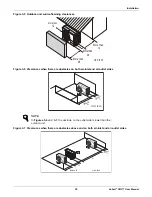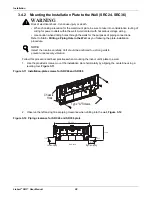Installation
19
Liebert
®
SRC™ User Manual
3.0 Installation
3.1 Selecting the Location for the Outdoor Unit
NOTICE
Risk of unauthorized access to the unit. Can cause equipment malfunction or damage.
Install a fence to prevent vermin from crawling into the unit or unauthorized individuals from
accessing it.
Select a location for installing the outdoor unit that will meet the following conditions:
• Where the unit will not be subjected to direct thermal radiation from other heat sources.
• Where operating sound from the unit will not disturb inhabitants of surrounding buildings.
• Where the unit will not be exposed to direct, strong winds.
• Where there is enough strength to bear the weight of the unit.
• Include space for drainage to ensure condensate flows properly out of the unit when it is in
heating mode.
• Include enough space for air flow and for service access.
To ensure that the outdoor unit operates properly, certain measures are required in locations where there is
a possibility of heavy snowfall or severe wind chill or cold.
1. Prepare for severe winter wind chills and heavy snowfall, even in areas of the country where these are
unusual phenomena.
2. Position the outdoor unit so that its airflow fans are not buried by direct, heave snowfall. If snow piles
up and blocks the airflow, the system may malfunction.
3. Remove any snow that has accumulated 3-15/16 inches or more on the top of the outdoor unit.
4. Place the outdoor unit on a raised platform at least 19-11/16 inches higher than the average annual
snowfall for the area. In environments where there is a possibility of heavy snow, the frame height
must be more than 2 times the amount of average annual snowfall, and should not exceed the width of
the outdoor unit. If the frame width is wider than the outdoor unit, snow may accumulate.
5. Install a snow-protection hood.
6. To prevent snow and heavy rain from entering the outdoor unit, install the suction and discharge ducts
facing away from direct winds.
7. Additionally6, the following conditions should be taken into consideration when the unit operates in
defrost mode:
• If the outdoor unit is installed in a highly-humid environment (near an ocean, lake, etc.), ensure
that the site is well-ventilated and has a lot of natural light. (For example: Install on a rooftop.)
• Sidewalks or parking lots near the outdoor unit may accumulate moisture after unit operates in
defrost mode that can turn into ice.
!
WARNING
Risk of improper installation. Can cause serious injury or death.
• To avoid the possibility of fire, do not install the unit in an area where combustible gas may
generate, flow, stagnate, or leak.
• Do not install the unit in a location where acidic solution and spray (sulfur) are often used.
• Do not use the unit in environments where oil, steam, or sulfuric gas are present.
Summary of Contents for Liebert SRC Series
Page 1: ...Liebert SRC User Manual Mini Split Cooling System ...
Page 2: ......
Page 18: ...Safety Symbols Liebert SRC User Manual 8 Page intentionally left blank ...
Page 20: ...Model Number and Nomenclature Liebert SRC User Manual 10 Page intentionally left blank ...
Page 28: ...Product Introduction Liebert SRC User Manual 18 Page intentionally left blank ...
Page 122: ...Troubleshooting Liebert SRC User Manual 112 Page intentionally left blank ...
Page 123: ......