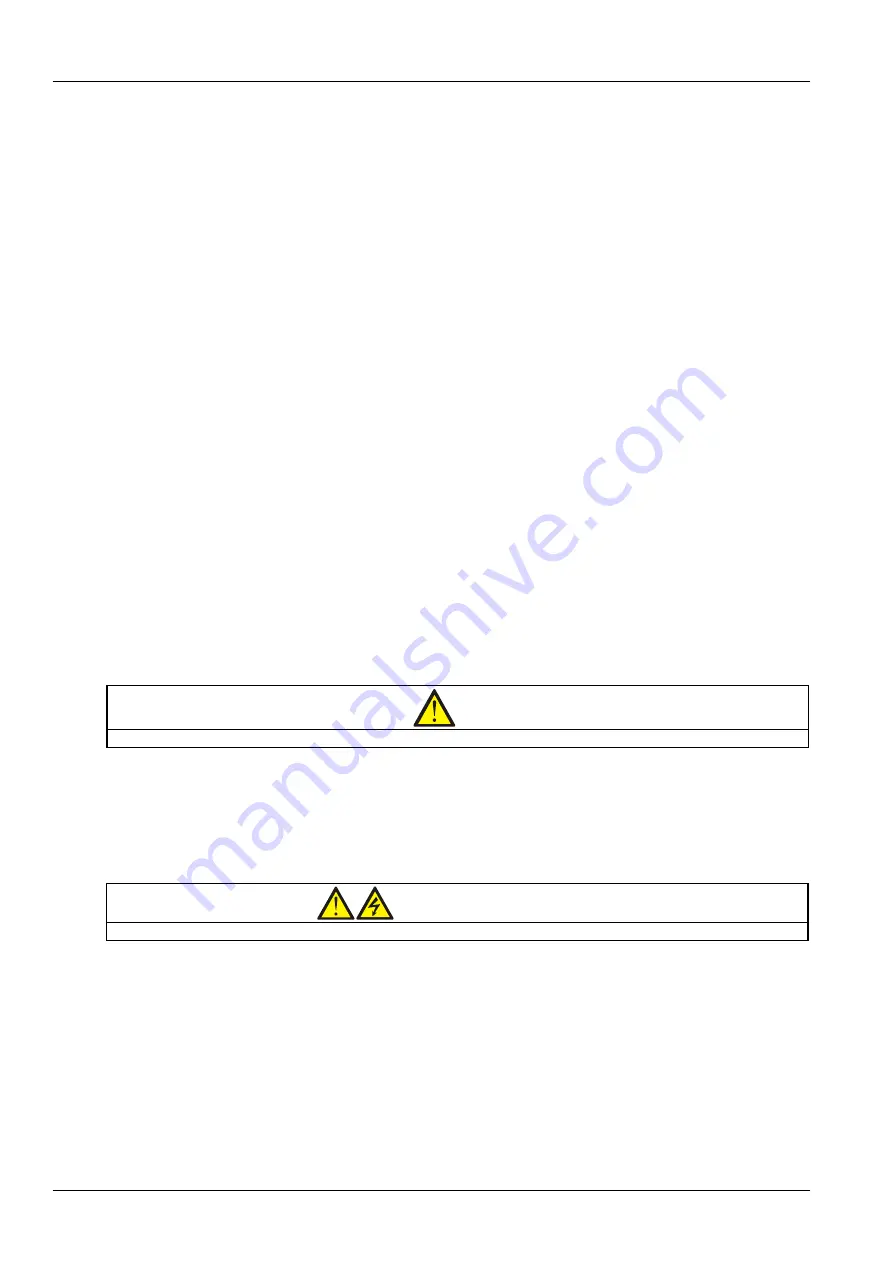
58 Chapter 5 Operating Instructions
NX UPS Single Module And Parallel System 250kVA ~ 800kVA User Manual
When the battery test is complete, the system updates the battery data and actual battery capacity needed for
calculating the battery autonomy time.
4. Stop the battery test.
During battery capacity test, you can select the Stop testing option on the Command menu to abort the test.
5.6 System Test Procedures
System test is to test the LED indication on the operator control and display panel. The test takes five seconds. It is
initiated through the LCD menus on the operator control and display panel and requires password verification.
The procedures for system test are as follows:
1. At the Command menu, press the F3 (up) or F4 (down) key to select the System test menu. Press the HELP (enter)
key to confirm.
2. Upon screen prompt, press the F3 (up) and F4 (down) keys to input the password, and press the HELP (enter) key
to confirm.
3. Wait until the system test is completed.
Five seconds later, if all indicators are constant on in green at first, and then turn constant red, it indicates that all
indicators are normal.
4. Stop the test.
During system test, you can select the Stop testing option on the Command menu to abort the test.
5.7 UPS Shutdown Procedures
5.7.1 Completely Powering Down UPS
Complete UPS shutdown and load power-off should follow this procedure. All power switches, isolating switches and
breakers are disconnected, and then the UPS no longer supplies power to load.
Caution
The following procedures will cut off the load power, making the load completely power off.
1. Press the INVERTER OFF key to stop the inverter operation.
2. Press the EPO key to stop the operation of the rectifier, static switch and battery.
3. Disconnect the battery switch.
4. Disconnect the battery switch, switch Q5 (if any), switch Q2 (if any) and switch Q1 (if any) of the UPS in turn.
At this point, all internal power and the LCD turn off.
Warning: hazardous battery voltage
The battery terminals still have hazardous voltage after the UPS is completely shut down.
5.7.2 Completely Powering Down UPS Whilst Maintaining Power Supply To Load
The following procedures are applicable for completely powering down the UPS and still keeping the power supply to
the load.
1. Use the procedures in
5.3.4 Transfer From Normal Mode To Maintenance Mode
to transfer the UPS from normal
mode to maintenance mode, and then execute the following procedures:
2. If the UPS has switch Q1 (option), disconnect the battery switch, switch Q5 (if any), switch Q2 (if any) and switch
Q1 (if any) of the UPS in turn.
3. If the bypass cabinet has no switch Q1 (option), when the rectifier and bypass adopt two-route mains input
configuration, disconnect theexternal power switch, battery switch, switch Q5 and switch Q2 of the UPS in turn.






























