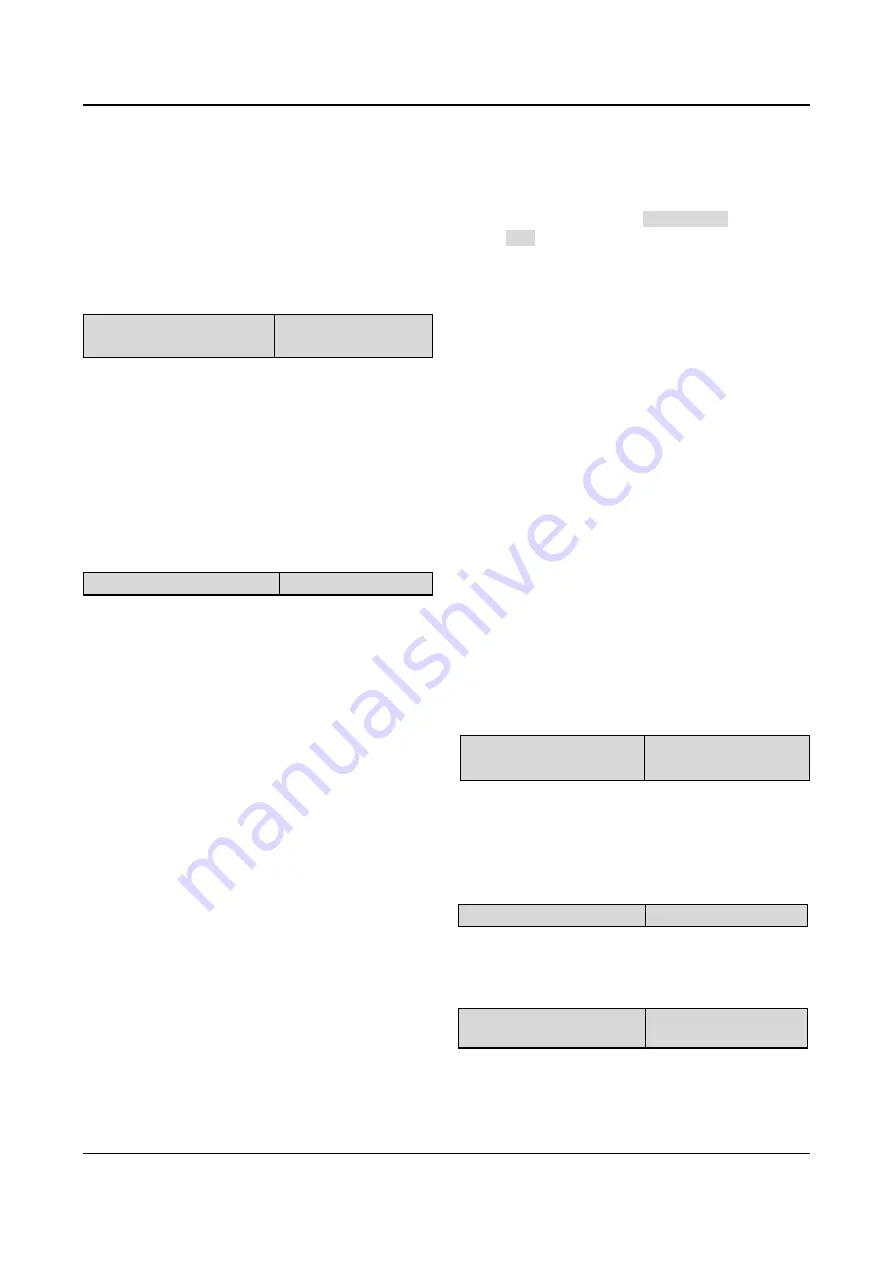
78 Chapter 5 Parameter Introductions
EV2000 Series Universal Variable Speed Drive User Manual
V: Rated voltage;
I: Motor’s rated current
If motor’s parameters are available, please set FH.04
~FH.07 to the values calculated according to the above
formula.
If the drive performs auto-tuning of motor’s parameters,
the results will be written to FH.03~FH.07 automatically.
After motor power (FH.01) is changed, the drive will
change FH.02~FH.07 accordingly.
FH.08 Rated slip frequency
Range: 0.00~20.00Hz
【
0.00Hz
】
Motor’s rated slip frequency can be calculated by the
motor’s rated speed (nameplate value):
Rated slip frequency = motor’s rated frequency (e.g.
basic frequency F0.06)
×
(motor’s synchronous
speed-motor’s rated speed)
÷
motor’s synchronous
speed
Where: motor’s synchronous speed = motor’s rated
frequency
×
120
÷
number of motor’s poles (FH.00)
After setting the slip frequency, the slip compensation
will be enabled by F3.07~F3.09.
FH.09 Auto-tuning
Range:0~2
【
0
】
The function can enable auto tuning of motor’s
parameters and write the results in the related
parameters automatically.
0: Auto-tuning is disabled
1: Stationary auto-tuning (Start auto-tuning to a standstill
motor)
Values on the motor’s nameplate must be input correctly
before starting auto-tuning.
When starting auto-tuning to a standstill motor, the
stator’s resistance (%R1), rotor’s resistance (%R2) and
the leakage inductance (%X1) will be detected and
written into FH.04, FH.05 and FH.06 automatically.
2: Rotating auto-tuning
When starting a rotating auto-tuning, the motor is in
standstill status at first, and the stator’s resistance
(%R1), rotor’s resistance (%R2) and the leakage
inductance (%X1) will be detected, and then the motor
will start rotating, exciting inductance (%Xm and I
0
will
be detected. All the above parameters will be saved in
FH.04, FH.05, FH.06, FH.07 and FH.03 automatically.
After auto-tuning, FH.09 will be set to 0 automatically.
Auto-tuning procedures:
1. Set the “F0.06 basic operating frequency” and “F0.07
Max output voltage” correctly according to the motor’s
feature;
2. Set the FH.00, FH.01 and FH.02 correctly;
3. If FH.09 is set to 2, Acc time (F0.10) and Dec time
(F0.11) should be set correctly.
4. Remove the load from the motor and check the
safety;
5. Set FH.09 to 1 or 2, press ENTER/DATA, and then
press RUN to start auto-tuning;
6. When the operating LED turns off, that means the
auto-tuning is over.
Note:
When setting FH.09 to 2, Acc/Dec time can be increased if
over-current or over-voltage fault occurs in the auto-tuning
process;
When setting FH.09 to 2, the motor’s load must be removed
first before starting rotating auto-tuning;
The motor must be in standstill status before starting the
auto-tuning, otherwise the auto-tuning cannot be executed
normally;
In some applications, for example, the motor cannot break
away from the load or if you have no special requirement
on motor’s control performance, you can select stationary
auto-tuning. You can also give up the auto-tuning. At this
time, please input the values on the motor’s nameplate
correctly (FH.00~FH.02).
If the auto-tuning cannot be applied and the correct motor’s
parameters are available, the user should input the values
on the motor’s nameplate correctly (FH.00~FH.02), and
then input the calculated values (FH.03~FH.07). Be sure to
set the parameters correctly.
If auto-tuning is not successful, the drive will alarm and
display fault code E024.
FH.10 Motor’s stabilization
factor
Range:0~255
【
dependent
on drive’s model
】
FH.10 is used to suppress the oscillation caused by the
drive and the motor. If the drive’s output current changes
frequently at constant load, you can reduce the
oscillation by adjusting the parameter.
For the drive of 55kW or below, FH.10 is set at 10, and
“20” for the drive of 55kW or above.
FH.11~FH.21
Reserved
Reserved
5.14 Protective Function (Group FL)
FL.00 Motor overload
protection mode selection
Range:0. 1. 2
【
1
】
0: Disabled
The overload protection is disabled. Be careful to use
this function because the drive will not protect the motor
when overload occurs;






























