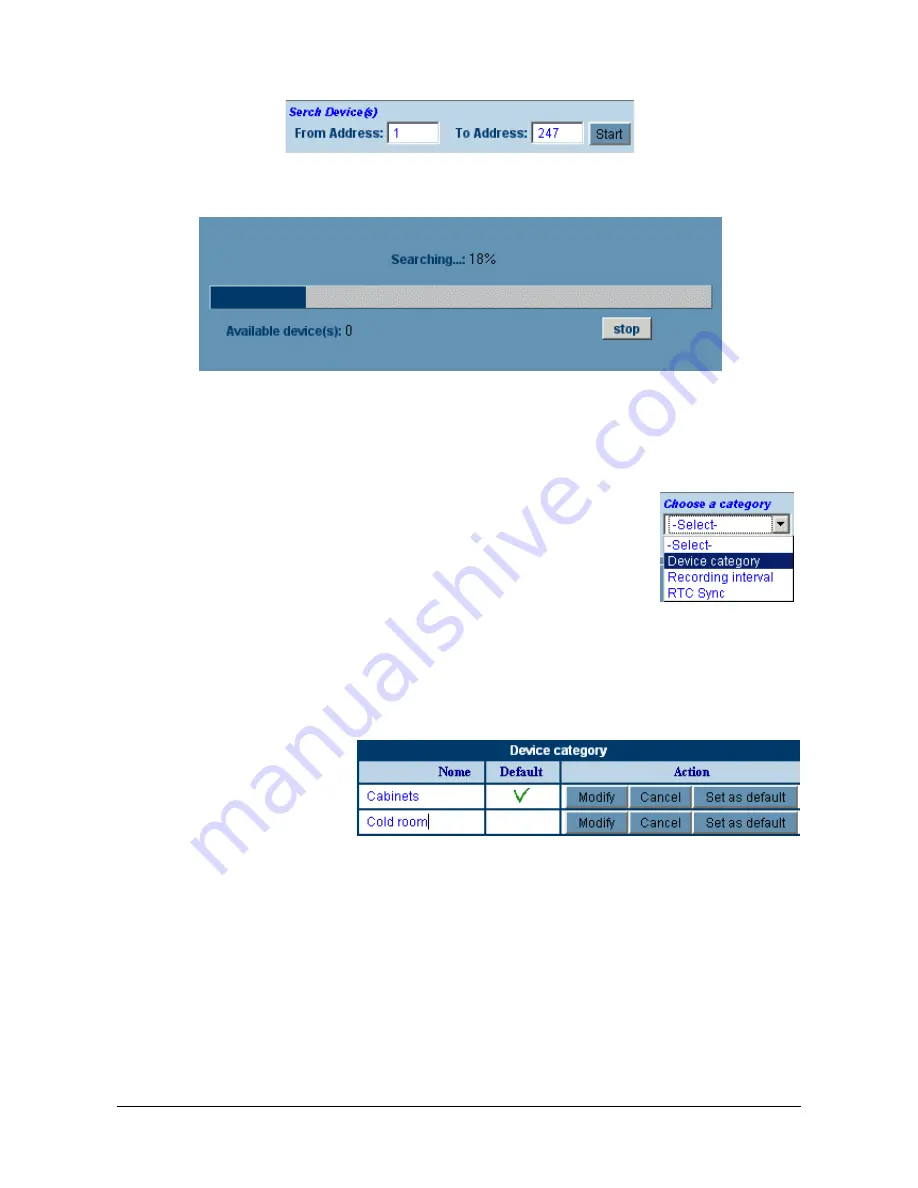
1592028000 XWEB300D_500_500D opr GB r2.2.0 2013.08.01.docx XWEB500/300 38/114
Adjust the address range and push “Start”. During the RS485 polling Tx/Rx led blinks and this windows will
appear:
When the search is complete a new window will appear.
To use the new controllers, under “Operation” column check the box “Insert”, then push “Add”.
3.3.2 CATEGORIES
This function allows you to define the functioning attributes and the working
features of the instruments themselves. The user is required to preventively
decide the list of these features.
Lately, when working with the Device configuration, each device can be easily
configured with these appropriate attributes. Some categories can be defined
also with “Default”. In this case the category is initially proposed as default during
the instrument configuration.
Click on “Configuration” “Category” roll-down menu.
3.3.2.1
DEVICE TIPOLOGY
This category defines the application at which the instruments belong to. Eg: “Display cabinets” “Frozen
food”, “Meat Room”, “Air Conditioning”, etc.
To insert a new item
Click “New” and then into the
field “Name”. Insert the word or
the words that more represents
the application;
The most common category should be set as “Default” by clicking into its box;
Only one “Default” can be selected for each category;
Click “Insert” to include the new item into the list. Wait the screen refresh.
To modify an existing item
Click on the name-field and modify it, then press “Modify”;
Click the “Set as Default ” if necessary;
To delete one of the item of the list
Click on “Cancel”;
Confirm the operation if necessary. Wait the screen refresh.
Summary of Contents for Dixell XWEB300
Page 1: ...OPERATION MANUAL v 2 2 0 ...
Page 2: ...1592028000 XWEB300D_500_500D opr GB r2 2 0 2013 08 01 docx XWEB500 300 2 114 ...
Page 80: ...1592028000 XWEB300D_500_500D opr GB r2 2 0 2013 08 01 docx XWEB500 300 80 114 ...
Page 96: ...1592028000 XWEB300D_500_500D opr GB r2 2 0 2013 08 01 docx XWEB500 300 96 114 ...






























