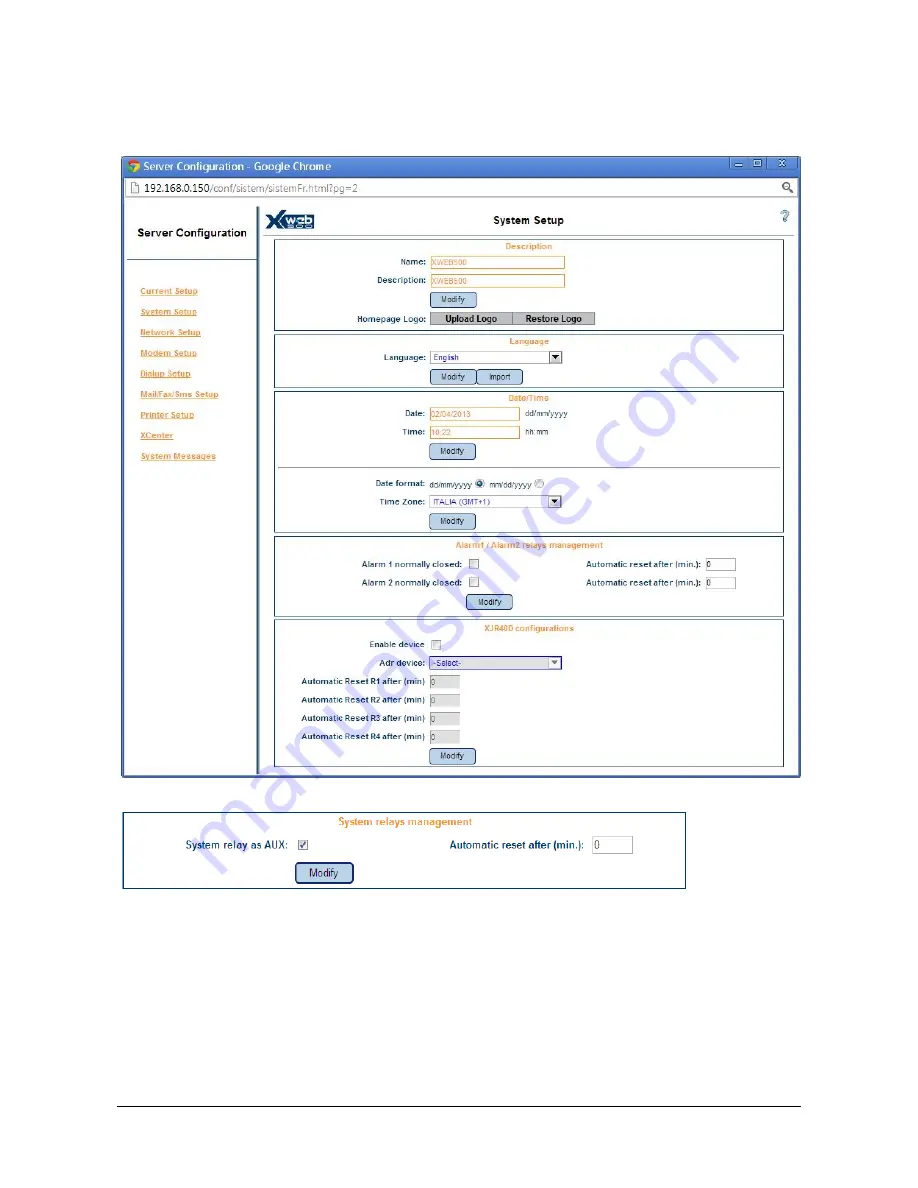
1592028000 XWEB300D_500_500D opr GB r2.2.0 2013.08.01.docx XWEB500/300 29/114
2.3.6 SYSTEM SETUP
Click on “System setup” to adjust System name, description, language, date/time and time-zone format.
They are important because the system will use its time stamp to record and send alarm.
Only for XWEB300: you can manage the alarm relay as AUX.
In the section "XJR40D configuration" configure the extension of the alarm relays with XJR40D: the device
must already be present in the configuration of Modbus devices (go to "Devices" or "Find Device"). Select
the module XJR40D to use for the extension alarms then configure alarm delivery in the "Alarms" page (level
parameters). Warning: the polarity of the relay module XJR40D is managed by the parameters of the module
itself: refer to the documentation of the module for testing and / or programming it.
Enable/Disable of this feature is shown in the system log.
Summary of Contents for Dixell XWEB300
Page 1: ...OPERATION MANUAL v 2 2 0 ...
Page 2: ...1592028000 XWEB300D_500_500D opr GB r2 2 0 2013 08 01 docx XWEB500 300 2 114 ...
Page 80: ...1592028000 XWEB300D_500_500D opr GB r2 2 0 2013 08 01 docx XWEB500 300 80 114 ...
Page 96: ...1592028000 XWEB300D_500_500D opr GB r2 2 0 2013 08 01 docx XWEB500 300 96 114 ...






























