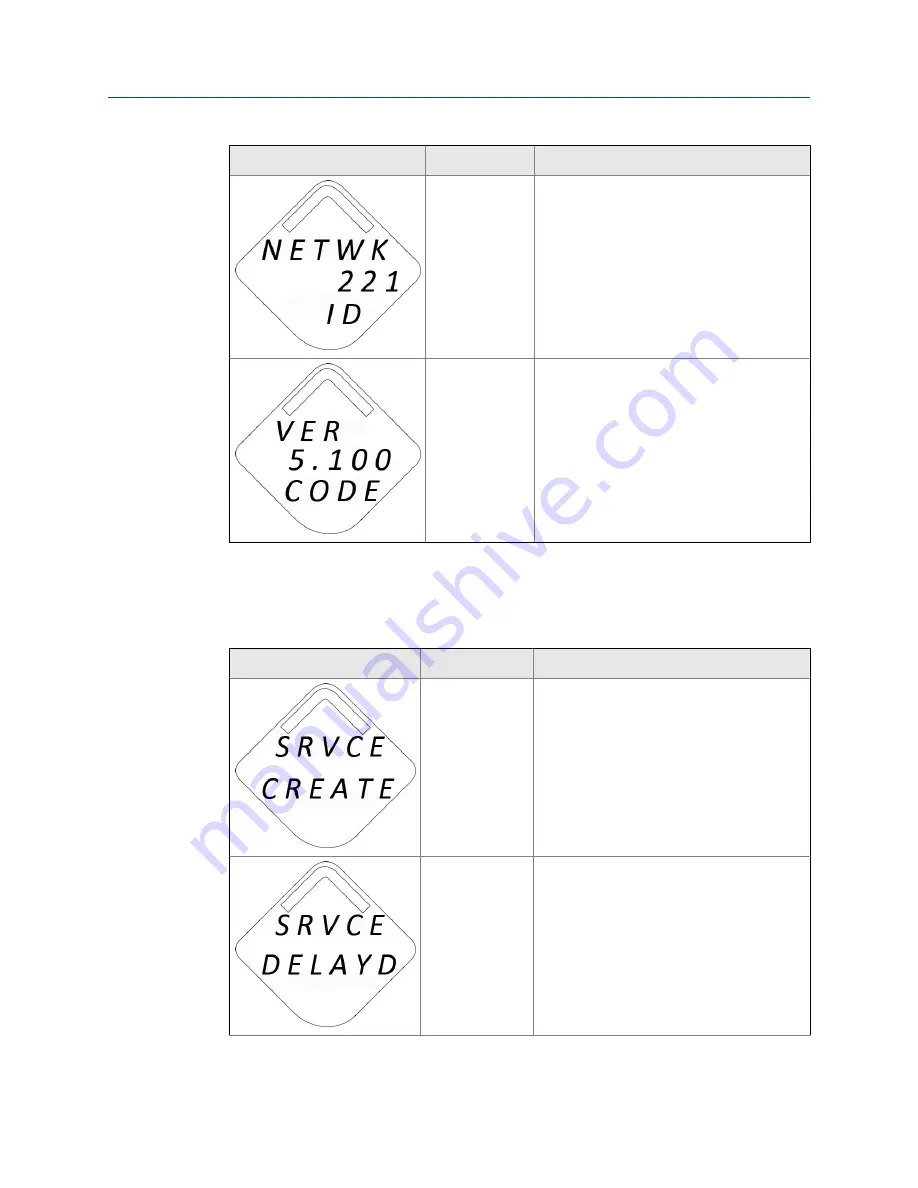
LCD screen
Meaning
Description
Network
Identification
This ID tells the user what network the device
can connect to, assuming the device has the
correct Join Key.
Version Code
Displays the firmware version of the device.
Joining and provisioning
These are the screens when the CSI 9420 is in the process of joining the network.
LCD screen
Meaning
Description
Service Created
The request for network services has been
granted to the device.
Services must be obtained before the device
can transfer data through the network.
Service Delayed
The request for network services is pending.
LCD screen messages
MHM-97408, Rev 15
131
Summary of Contents for CSI 9420
Page 4: ......
Page 10: ...Revision numbers in AMS Device Manager Figure 1 2 Introduction 4 MHM 97408 Rev 15 ...
Page 60: ...PeakVue spectrum Figure 2 35 Configuration 54 MHM 97408 Rev 15 ...
Page 92: ...Setup 86 MHM 97408 Rev 15 ...
Page 134: ...Product certifications 128 MHM 97408 Rev 15 ...












































