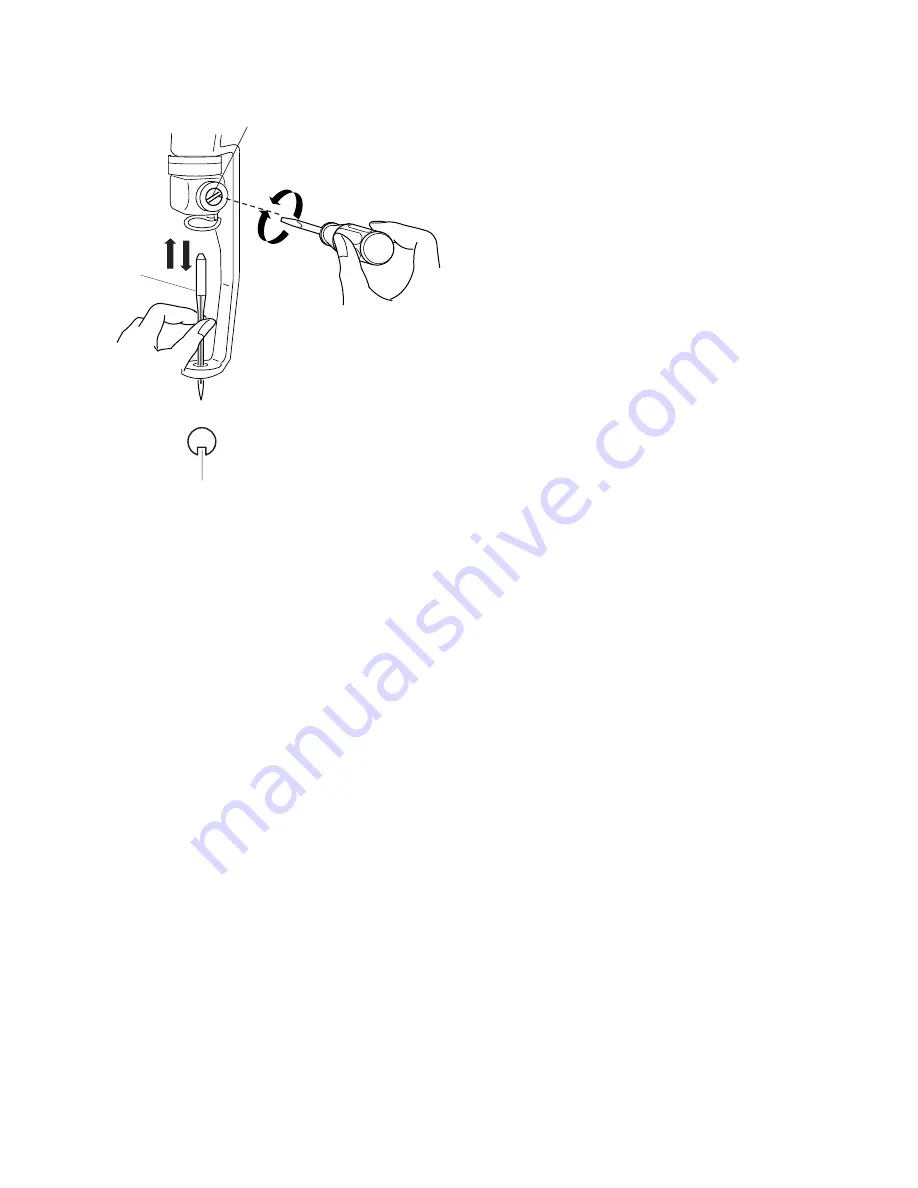
10
elna 9900
Replacing the Needle
To remove:
1. Loosen the needle clamp screw.
2. Remove the needle.
To attach:
3. Insert the needle into the needle clamp with the
long groove facing you. Push the needle up as
far as it will go.
4. Tighten the needle clamp screw.
Needle clamp screw
Needle
Long groove

















