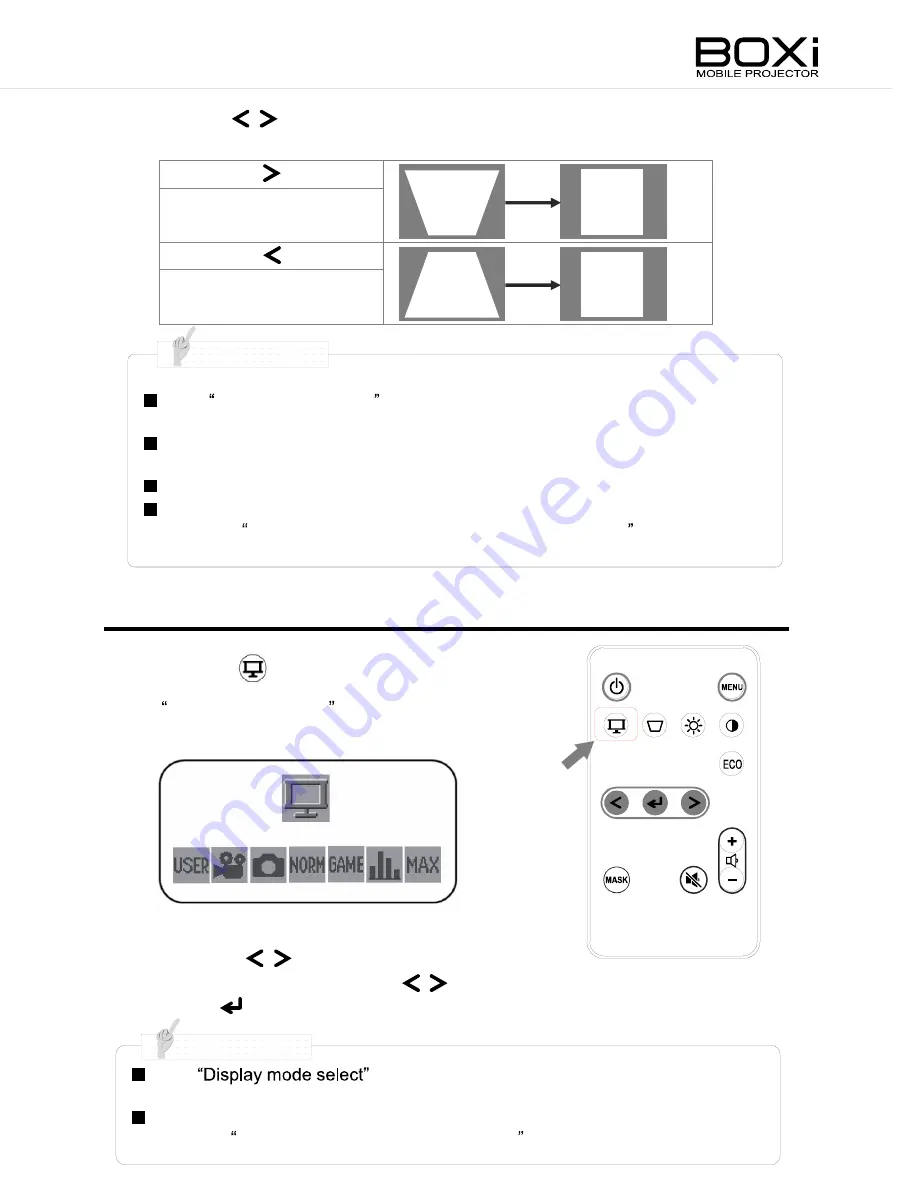
Display mode select menu
The Keystone correction window will be automatically closed after 3
seconds of no operation.
The keystone correction can cause an image to be slightly degraded
because the correction is made electronically.
The keystone distortion can be corrected to
40
of the angle of tilt.
The keystone correction can also be performed from the menu.
Refer to CORRECTING THE KEYSTONE DISTORTION (Page3043) for
details.
The
menu will be automatically closed after 3 seconds
of no operation.
Selecting the display mode can also be performed from the menu.
Refer to SELECTING THE DISPLAY MODE (Page44) for details.
2. Press the
“
”
buttons on the control panel to correct the keystone
distortion.
Press the
“
”
button.
(Press when the projection
angle is increased.)
Press the
“
”
button.
(Press when the projection
angle is decreased.)
SELECTING THE DISPLAY MODE (remote control)
1.
Press the
button on the remote control.
Display mode select menu will be displayed.
2. Press the
“
”
buttons of remote control.
Select the display mode with the
buttons on the remote control.
Press the
button to execute the selection.
N o t e
N o t e
Summary of Contents for T-200
Page 1: ...Read the separate Keep this guide in a safe place for future reference English ...
Page 10: ...7 WARRANTY AND AFTER SALES SERVICE 75 ...
Page 19: ......
Page 78: ......






























