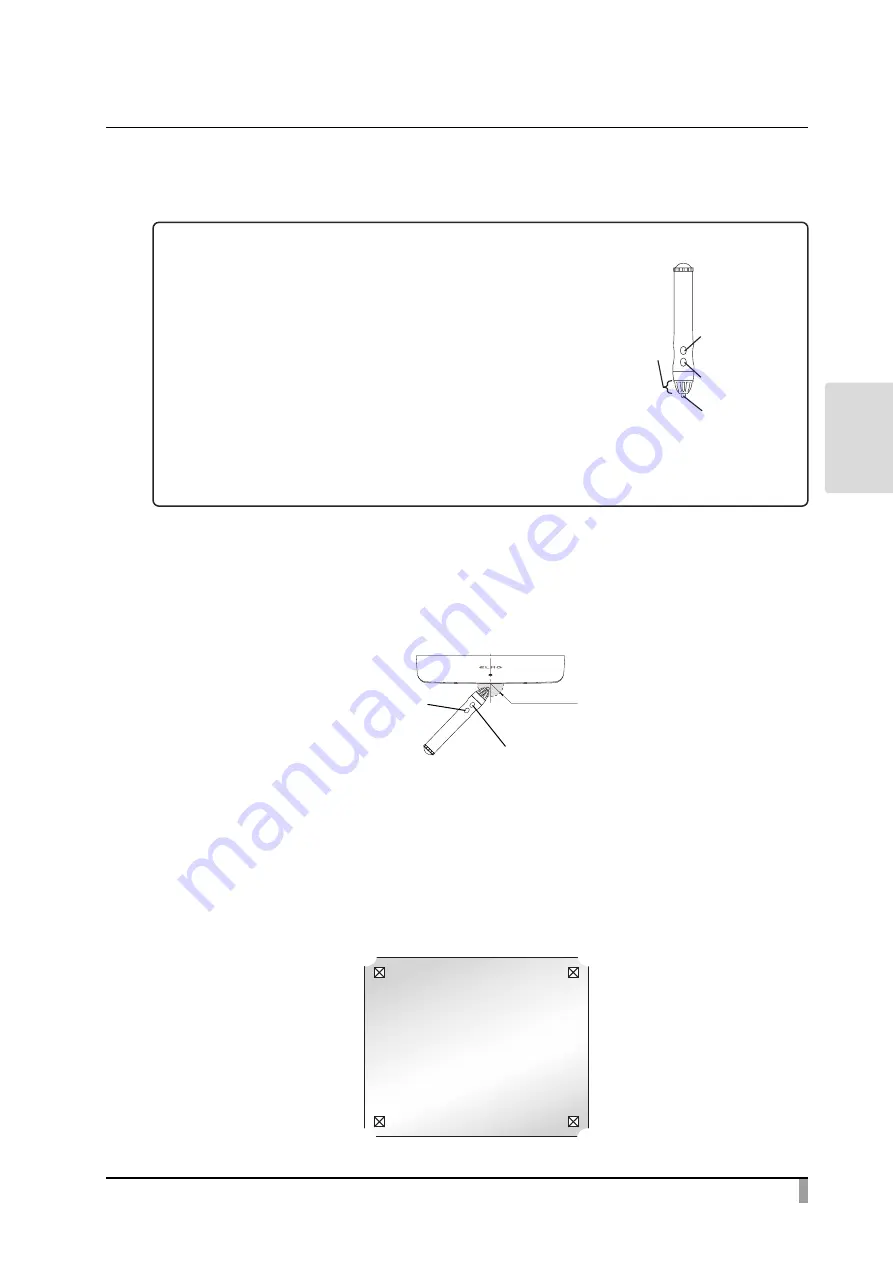
53
ADV
ANCED
OPERA
TIONS
Basic operations of the portable IWB
3HQ7LS
%XWWRQ
%XWWRQ
$
ی
$ERXWWKH3HQ
͌'RQRWFRYHU$ZLWK\RXUKDQG
ZKHQKROGLQJWKHSHQ
'RLQJVRZLOOKLQGHUGHWHFWLRQRILQIRUPDWLRQDERXWWKHSHQV
SRVLWLRQ
͌:ULWHZLWKWKHSHQ
SHUSHQGLFXODUWRWKHVFUHHQ
3UREOHPVRFFXUZKHQWKHSHQLVWLOWHGWRRPXFK
͌,I3HQ7LS3HQ%XWWRQRU3HQ%XWWRQDUHSUHVVHGIRU
PLQXWHVDQGVHFRQGVWKHSRZHUWRWKHSHQZLOODXWRPDWLFDOO\
WXUQRII
<RXFDQQRW
ZULWHFRQWLQXRXVO\IRUPRUHWKDQPLQXWHVDQG
VHFRQGV
͌'RQRWXVH
UHFKDUJHDEOHEDWWHULHV
LQWKHSHQ
3HQ7LS/HIWPRXVHEXWWRQ
%XWWRQ5LJKWPRXVHEXWWRQ
%XWWRQ&DQFHOGXULQJFDOLEUDWLRQHO
● Recognition of the write range (calibration)
Hold down Button 1 on the pen (for three seconds or more) near the portable
IWB receiver (within a 2 cm radius from the receiver).
The tablet enters the Calibration mode with a long beep.
Portal IWB receiver
Button 1
2 cm radius
Button 2
A symbol appears at the top left of the screen ( ① in the figure below) when the
tablet enters the Calibration mode.
You will hear a short beep when you touch the symbol with the tip of the pen.
The symbol appears at the corner of ① , ② , ③ , and ④ in this order. There will be
three short beeps when you touch the last symbol,
which means the calibration is completed.
ձ
ղ
մ
ճ
Summary of Contents for L-12F
Page 9: ...viii...











































